Contents
You can edit this demo text!
How to use the editor:
Paste your documents in the visual editor on the left or your HTML code in the source editor in the right.
Edit any of the two areas and see the other changing in real time.
Click the Clean button to clean your source code.
Some useful features:
- <img style="float: left;" src="
 " alt="interactive connection" width="45" /> Interactive source editor
" alt="interactive connection" width="45" /> Interactive source editor - <img style="float: left;" src="
 " alt="html cleaner" width="45" /> HTML Cleaning
" alt="html cleaner" width="45" /> HTML Cleaning - <img style="float: left;" src="
 " alt="Word to html" width="45" /> Word to HTML conversion
" alt="Word to html" width="45" /> Word to HTML conversion - <img style="float: left;" src="
 " alt="replace text" width="45" /> Find and Replace
" alt="replace text" width="45" /> Find and Replace - <img style="float: left;" src="
 " alt="gibberish" width="45" /> Lorem-Ipsum generator
" alt="gibberish" width="45" /> Lorem-Ipsum generator - <img style="float: left;" src="
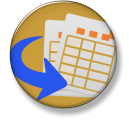 " alt="html table div" width="45" /> Table to DIV conversion
" alt="html table div" width="45" /> Table to DIV conversion
Cleaning options:
| Name of the feature | Example | Default |
| Remove tag attributes | <img style="margin: 1px 15px;" src="images/smiley.png" alt="laughing" width="40" height="16" /> (except img-src and a-href) | |
| Remove inline styles | You should never use inline styles! | x |
| Remove classes and IDs | Use classes to style everything. | x |
| Remove all tags | This leaves only the plain text. <img style="margin: 1px;" src="images/smiley.png" alt="laughing" width="16" height="16" /> | |
| Remove successive s | Never use non-breaking spaces to set margins. | x |
| Remove empty tags | Empty tags should go! | |
| Remove tags with one | This makes no sense! | x |
| Remove span tags | Span tags with all styles | x |
| Remove images | I am an image: <img src="images/smiley.png" alt="laughing" /> | |
| Remove links | <a href="https://html-online.com">This is</a> a link. | |
| Remove tables | Takes everything out of the table. | |
| Replace table tags with structured divs | This text is inside a table. | |
| Remove comments | This is only visible in the source editor | x |
| Encode special characters | ♥ ☺ ★ >< | x |
| Set new lines and text indents | Organize the tags in a nice tree view. |
Save this link into your bookmarks and share it with your friends. It is all FREE!
Enjoy!

