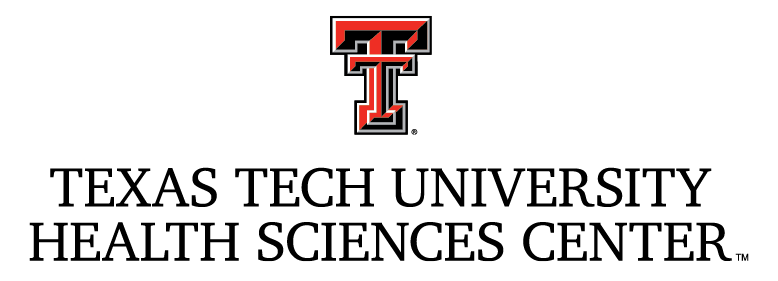| Line 59: | Line 59: | ||
<div style="width:1110px;" style="text-align: center;> | <div style="width:1110px;" style="text-align: center;> | ||
<div class="w3-bar w3-light-grey"> | <div class="w3-bar w3-light-grey"> | ||
| − | <a href="#" class="w3-bar-item w3-button"><font face="Arial" size="2">HOME</font></a> | + | <a href="#" class="w3-bar-item w3-button"><font face="Arial" size="2" color="black">HOME</font></a> |
<div class="w3-dropdown-hover"> | <div class="w3-dropdown-hover"> | ||
| − | <button class="w3-button"><font face="Arial" size="2">TEAM</font></button> | + | <button class="w3-button"><font face="Arial" size="2" color="black">TEAM</font></button> |
<div class="w3-dropdown-content w3-bar-block w3-card-4"> | <div class="w3-dropdown-content w3-bar-block w3-card-4"> | ||
| − | <a href="#" class="w3-bar-item w3-button"><font face="Arial" size="2">TEAM</font></a> | + | <a href="#" class="w3-bar-item w3-button"><font face="Arial" size="2" color="black">TEAM</font></a> |
| − | <a href="#" class="w3-bar-item w3-button"><font face="Arial" size="2">COLLABORATIONS</font></a> | + | <a href="#" class="w3-bar-item w3-button"><font face="Arial" size="2" color="black">COLLABORATIONS</font></a> |
</div> | </div> | ||
</div> | </div> | ||
<div class="w3-dropdown-hover"> | <div class="w3-dropdown-hover"> | ||
| − | <button class="w3-button"><font face="Arial" size="2">PROJECT</font></button> | + | <button class="w3-button"><font face="Arial" size="2" color="black">PROJECT</font></button> |
<div class="w3-dropdown-content w3-bar-block w3-card-4"> | <div class="w3-dropdown-content w3-bar-block w3-card-4"> | ||
| − | <a href="#" class="w3-bar-item w3-button"><font face="Arial" size="2">DESCRIPTION</font></a> | + | <a href="#" class="w3-bar-item w3-button"><font face="Arial" size="2" color="black">DESCRIPTION</font></a> |
| − | <a href="#" class="w3-bar-item w3-button"><font face="Arial" size="2">DESIGN</font></a> | + | <a href="#" class="w3-bar-item w3-button"><font face="Arial" size="2" color="black">DESIGN</font></a> |
| − | <a href="#" class="w3-bar-item w3-button"><font face="Arial" size="2">EXPERIMENTS</font></a> | + | <a href="#" class="w3-bar-item w3-button"><font face="Arial" size="2" color="black">EXPERIMENTS</font></a> |
| − | <a href="#" class="w3-bar-item w3-button"><font face="Arial" size="2">NOTEBOOK</font></a> | + | <a href="#" class="w3-bar-item w3-button"><font face="Arial" size="2" color="black">NOTEBOOK</font></a> |
| − | <a href="#" class="w3-bar-item w3-button"><font face="Arial" size="2">INTERLAB</font></a> | + | <a href="#" class="w3-bar-item w3-button"><font face="Arial" size="2" color="black">INTERLAB</font></a> |
| − | <a href="#" class="w3-bar-item w3-button"><font face="Arial" size="2">CONTRIBUTION</font></a> | + | <a href="#" class="w3-bar-item w3-button"><font face="Arial" size="2" color="black">CONTRIBUTION</font></a> |
| − | <a href="#" class="w3-bar-item w3-button"><font face="Arial" size="2">MODEL</font></a> | + | <a href="#" class="w3-bar-item w3-button"><font face="Arial" size="2" color="black">MODEL</font></a> |
| − | <a href="#" class="w3-bar-item w3-button"><font face="Arial" size="2">RESULTS</font></a> | + | <a href="#" class="w3-bar-item w3-button"><font face="Arial" size="2" color="black">RESULTS</font></a> |
| − | <a href="#" class="w3-bar-item w3-button"><font face="Arial" size="2">DEMONSTRATE</font></a> | + | <a href="#" class="w3-bar-item w3-button"><font face="Arial" size="2" color="black">DEMONSTRATE</font></a> |
| − | <a href="#" class="w3-bar-item w3-button"><font face="Arial" size="2">IMPROVE</font></a> | + | <a href="#" class="w3-bar-item w3-button"><font face="Arial" size="2" color="black">IMPROVE</font></a> |
| − | <a href="#" class="w3-bar-item w3-button"><font face="Arial" size="2">ATTRIBUTIONS</font></a> | + | <a href="#" class="w3-bar-item w3-button"><font face="Arial" size="2" color="black">ATTRIBUTIONS</font></a> |
</div> | </div> | ||
</div> | </div> | ||
<div class="w3-dropdown-hover"> | <div class="w3-dropdown-hover"> | ||
| − | <button class="w3-button"><font face="Arial" size="2">PARTS</font></button> | + | <button class="w3-button"><font face="Arial" size="2" color="black">PARTS</font></button> |
<div class="w3-dropdown-content w3-bar-block w3-card-4"> | <div class="w3-dropdown-content w3-bar-block w3-card-4"> | ||
| − | <a href="#" class="w3-bar-item w3-button"><font face="Arial" size="2">PARTS</font></a> | + | <a href="#" class="w3-bar-item w3-button"><font face="Arial" size="2" color="black">PARTS</font></a> |
| − | <a href="#" class="w3-bar-item w3-button"><font face="Arial" size="2">BASIC PARTS</font></a> | + | <a href="#" class="w3-bar-item w3-button"><font face="Arial" size="2" color="black">BASIC PARTS</font></a> |
| − | <a href="#" class="w3-bar-item w3-button"><font face="Arial" size="2">COMPOSITE PARTS</font></a> | + | <a href="#" class="w3-bar-item w3-button"><font face="Arial" size="2" color="black">COMPOSITE PARTS</font></a> |
| − | <a href="#" class="w3-bar-item w3-button"><font face="Arial" size="2">PART COLLECTION</font></a> | + | <a href="#" class="w3-bar-item w3-button"><font face="Arial" size="2" color="black">PART COLLECTION</font></a> |
</div> | </div> | ||
</div> | </div> | ||
| − | <a href="#" class="w3-bar-item w3-button"><font face="Arial" size="2">SAFETY</font></a> | + | <a href="#" class="w3-bar-item w3-button"><font face="Arial" size="2" color="black">SAFETY</font></a> |
<div class="w3-dropdown-hover"> | <div class="w3-dropdown-hover"> | ||
| − | <button class="w3-button"><font face="Arial" size="2">HUMAN PRACTICES</font></button> | + | <button class="w3-button"><font face="Arial" size="2" color="black">HUMAN PRACTICES</font></button> |
<div class="w3-dropdown-content w3-bar-block w3-card-4"> | <div class="w3-dropdown-content w3-bar-block w3-card-4"> | ||
| − | <a href="#" class="w3-bar-item w3-button"><font face="Arial" size="2">SILVER HP</font></a> | + | <a href="#" class="w3-bar-item w3-button"><font face="Arial" size="2" color="black">SILVER HP</font></a> |
| − | <a href="#" class="w3-bar-item w3-button"><font face="Arial" size="2">INTEGRATED AND GOLD</font></a> | + | <a href="#" class="w3-bar-item w3-button"><font face="Arial" size="2" color="black">INTEGRATED AND GOLD</font></a> |
| − | <a href="#" class="w3-bar-item w3-button"><font face="Arial" size="2">PUBLIC ENGAGEMENT</font></a> | + | <a href="#" class="w3-bar-item w3-button"><font face="Arial" size="2" color="black">PUBLIC ENGAGEMENT</font></a> |
</div> | </div> | ||
</div> | </div> | ||
<div class="w3-dropdown-hover"> | <div class="w3-dropdown-hover"> | ||
| − | <button class="w3-button"><font face="Arial" size="2">AWARDS</font></button> | + | <button class="w3-button"><font face="Arial" size="2" color="black">AWARDS</font></button> |
<div class="w3-dropdown-content w3-bar-block w3-card-4"> | <div class="w3-dropdown-content w3-bar-block w3-card-4"> | ||
| − | <a href="#" class="w3-bar-item w3-button"><font face="Arial" size="2">APPLIED DESIGN</font></a> | + | <a href="#" class="w3-bar-item w3-button"><font face="Arial" size="2" color="black">APPLIED DESIGN</font></a> |
| − | <a href="#" class="w3-bar-item w3-button"><font face="Arial" size="2">ENTREPRENEURSHIP</font></a> | + | <a href="#" class="w3-bar-item w3-button"><font face="Arial" size="2" color="black">ENTREPRENEURSHIP</font></a> |
| − | <a href="#" class="w3-bar-item w3-button"><font face="Arial" size="2">HARDWARE</font></a> | + | <a href="#" class="w3-bar-item w3-button"><font face="Arial" size="2" color="black">HARDWARE</font></a> |
| − | <a href="#" class="w3-bar-item w3-button"><font face="Arial" size="2">MEASUREMENT</font></a> | + | <a href="#" class="w3-bar-item w3-button"><font face="Arial" size="2" color="black">MEASUREMENT</font></a> |
| − | <a href="#" class="w3-bar-item w3-button"><font face="Arial" size="2">MODEL</font></a> | + | <a href="#" class="w3-bar-item w3-button"><font face="Arial" size="2" color="black">MODEL</font></a> |
| − | <a href="#" class="w3-bar-item w3-button"><font face="Arial" size="2">PLANT</font></a> | + | <a href="#" class="w3-bar-item w3-button"><font face="Arial" size="2" color="black">PLANT</font></a> |
| − | <a href="#" class="w3-bar-item w3-button"><font face="Arial" size="2">SOFTWARE</font></a> | + | <a href="#" class="w3-bar-item w3-button"><font face="Arial" size="2" color="black">SOFTWARE</font></a> |
</div> | </div> | ||
</div> | </div> | ||
Revision as of 16:08, 23 July 2017
Design is the first step in the design-build-test cycle in engineering and synthetic biology. Use this page to describe the process that you used in the design of your parts. You should clearly explain the engineering principles used to design your project.
This page is different to the "Applied Design Award" page. Please see the Applied Design page for more information on how to compete for that award.
What should this page contain?
- Explanation of the engineering principles your team used in your design
- Discussion of the design iterations your team went through
- Experimental plan to test your designs
Inspiration
Experiments
Describe the research, experiments, and protocols you used in your iGEM project. These should be detailed enough for another team to repeat your experiments.
Please remember to put all characterization and measurement data for your parts on the corresponding Registry part pages.
What should this page contain?
- Protocols
- Experiments
- Documentation of the development of your project
Inspiration
Model
Mathematical models and computer simulations provide a great way to describe the function and operation of BioBrick Parts and Devices. Synthetic Biology is an engineering discipline, and part of engineering is simulation and modeling to determine the behavior of your design before you build it. Designing and simulating can be iterated many times in a computer before moving to the lab. This award is for teams who build a model of their system and use it to inform system design or simulate expected behavior in conjunction with experiments in the wetlab.
Gold Medal Criterion #3
To complete for the gold medal criterion #3, please describe your work on this page and fill out the description on your judging form. To achieve this medal criterion, you must convince the judges that your team has gained insight into your project from modeling. You may not convince the judges if your model does not have an effect on your project design or implementation.
Please see the 2017 Medals Page for more information.
Best Model Special Prize
To compete for the Best Model prize, please describe your work on this page and also fill out the description on the judging form. Please note you can compete for both the gold medal criterion #3 and the best model prize with this page.
You must also delete the message box on the top of this page to be eligible for the Best Model Prize.
Inspiration
Here are a few examples from previous teams:
Results
Here you can describe the results of your project and your future plans.
What should this page contain?
- Clearly and objectively describe the results of your work.
- Future plans for the project.
- Considerations for replicating the experiments.
You should also describe what your results mean:
- Interpretation of the results obtained during your project. Don't just show a plot/figure/graph/other, tell us what you think the data means. This is an important part of your project that the judges will look for.
- Show data, but remember all measurement and characterization data must be on part pages in the Registry.
- Consider including an analysis summary section to discuss what your results mean. Judges like to read what you think your data means, beyond all the data you have acquired during your project.
Project Achievements
You can also include a list of bullet points (and links) of the successes and failures you have had over your summer. It is a quick reference page for the judges to see what you achieved during your summer.
- A list of linked bullet points of the successful results during your project
- A list of linked bullet points of the unsuccessful results during your project. This is about being scientifically honest. If you worked on an area for a long time with no success, tell us so we know where you put your effort.
Inspiration
See how other teams presented their results.