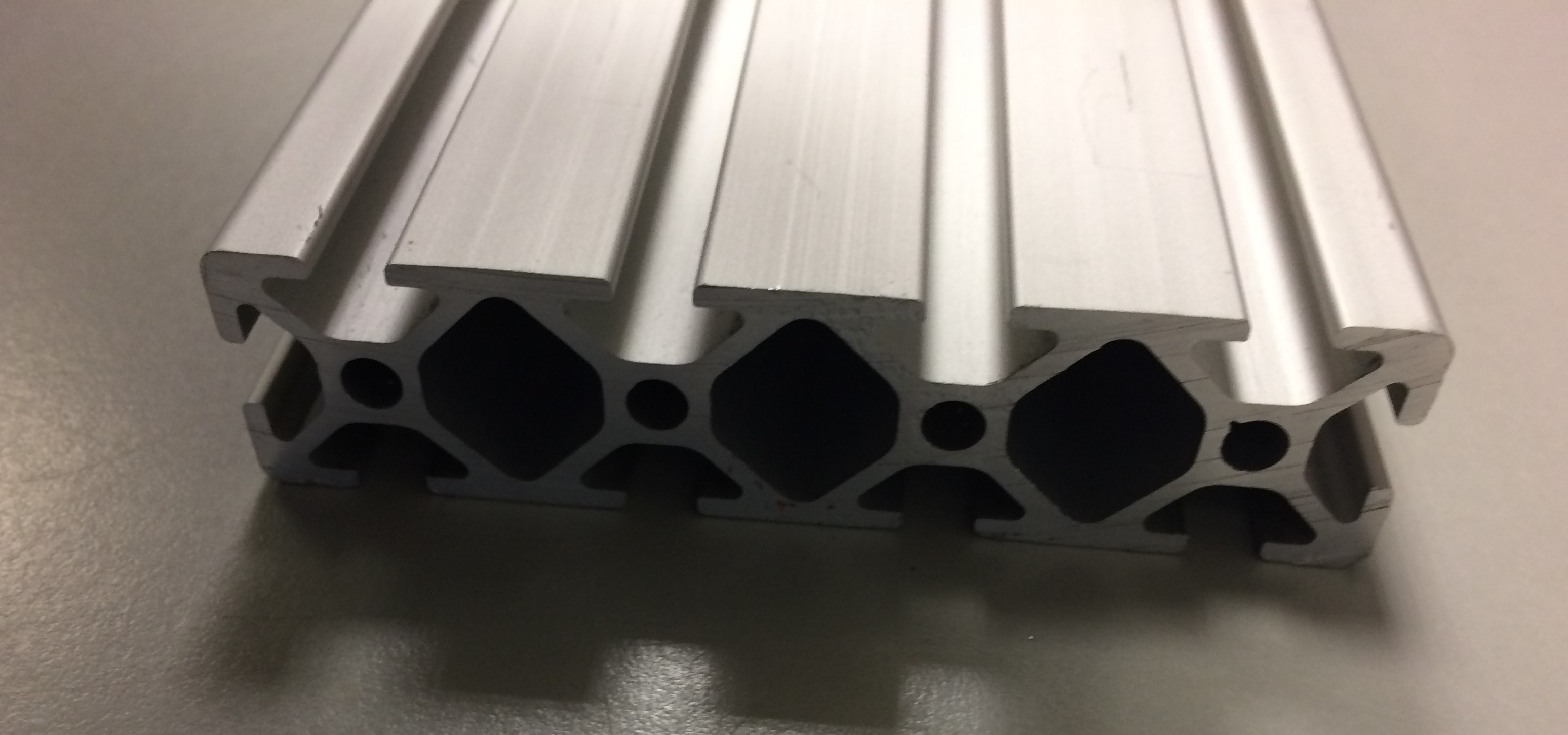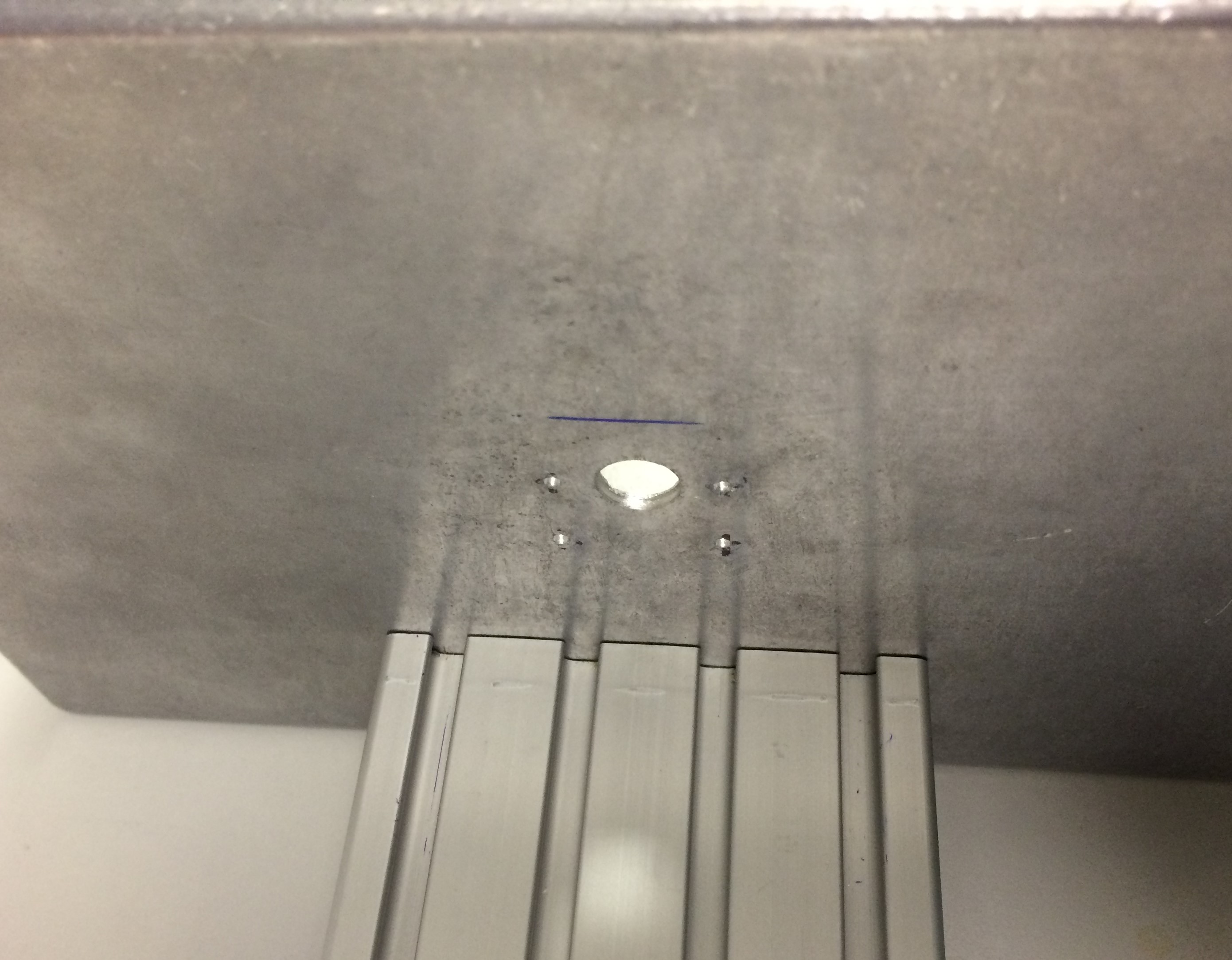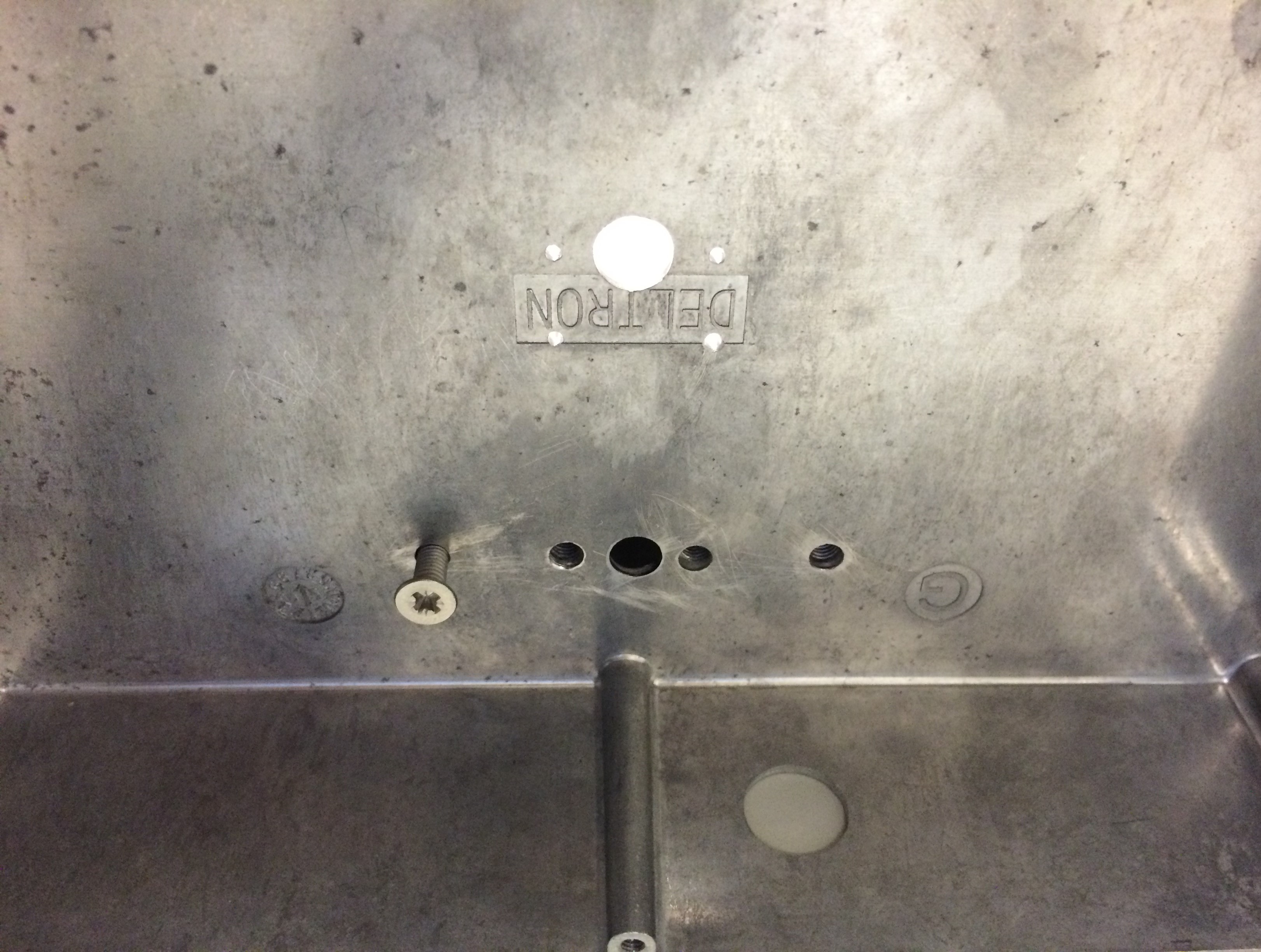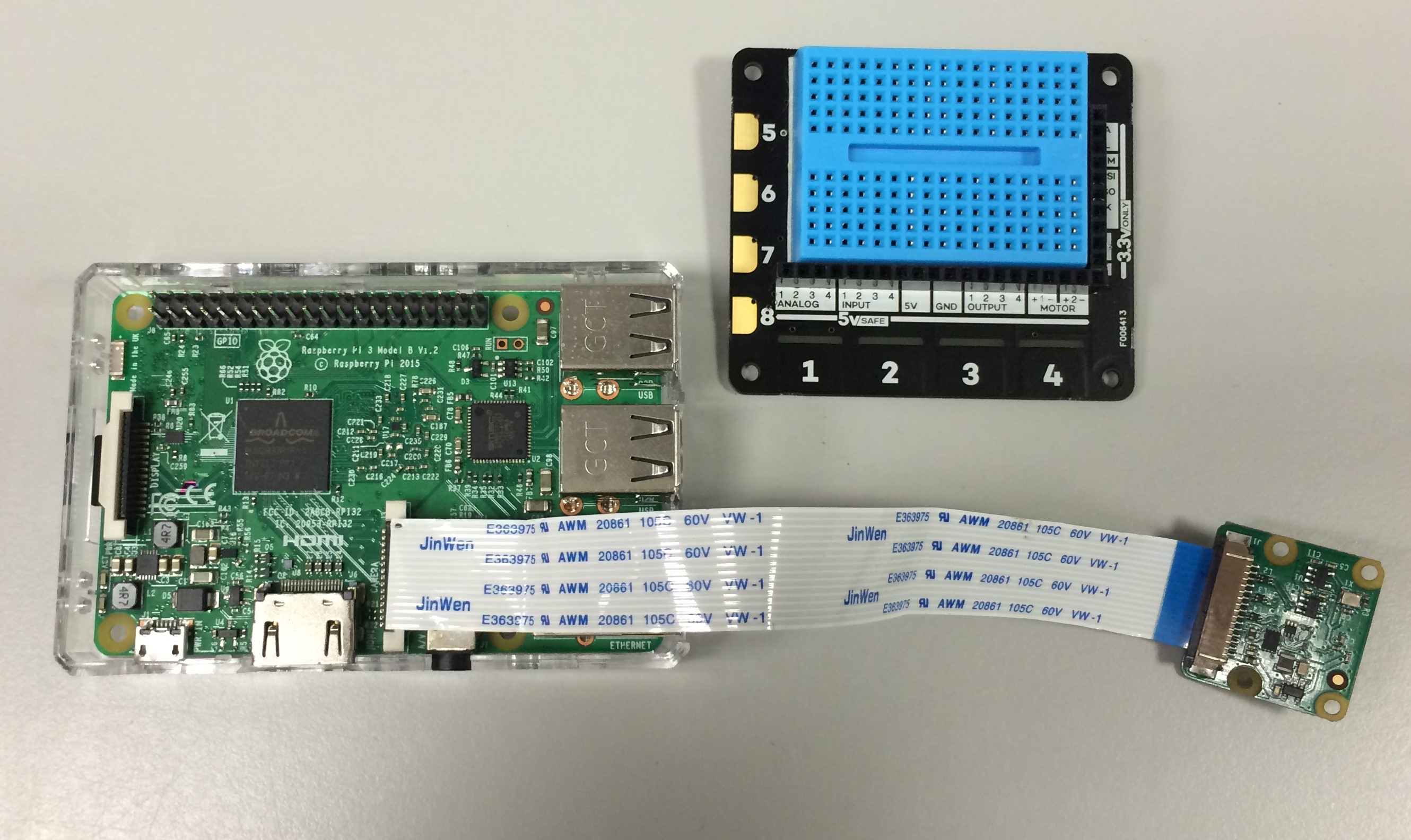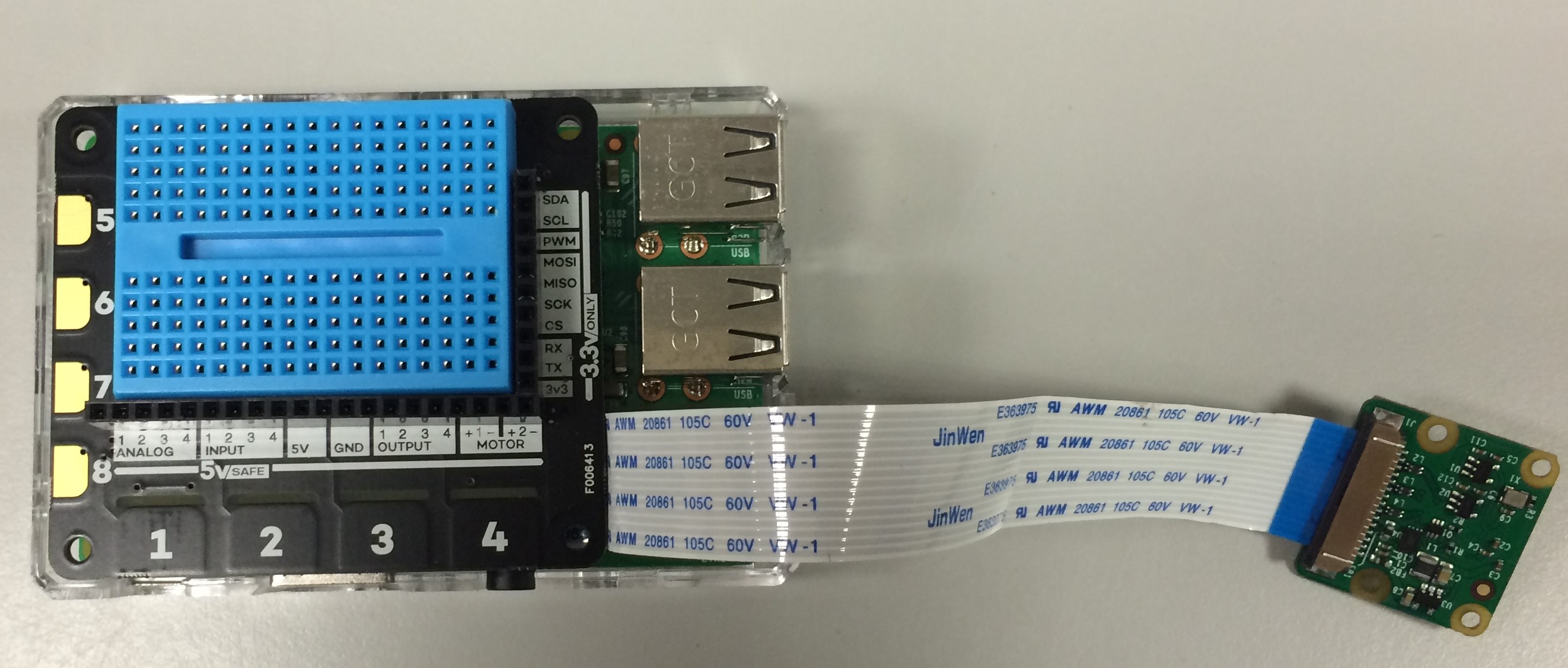Joe McKeown (Talk | contribs) |
Joe McKeown (Talk | contribs) |
||
| Line 130: | Line 130: | ||
<center> | <center> | ||
</div> | </div> | ||
| + | </div> | ||
</center> | </center> | ||
| − | <p style="text-align: center; font-size: 18px;">Connect the | + | <p style="text-align: center; font-size: 18px;">Connect the Explorer hat PRO and Camera Module V2 to the Raspberry Pi 3 as in the images. Note that we removed the lens from the camera.</p> |
<!---------------------------------------------------------------------------------------------------------------------------> | <!---------------------------------------------------------------------------------------------------------------------------> | ||
<br><hr><br> | <br><hr><br> | ||
<!---------------------------------------------------------------------------------------------------------------------------> | <!---------------------------------------------------------------------------------------------------------------------------> | ||
| + | <center> | ||
| + | <p style="text-align: center; font-size: 20px;"><strong>Connect the Raspberry Pi</strong><br></p> | ||
| + | <div class="row"> | ||
| + | <div class="col-md-4"> | ||
| + | <center> | ||
| + | <ul style="list-style: none;"> | ||
| + | <li> | ||
| + | <div style="border-style: solid; border-color: #162844; border-radius: 25px;"> | ||
| + | <img width="100%" style="border-style: solid; border-color: #162844; border-radius: 25px;" src="//2017.igem.org/wiki/images/9/9d/IGEM-York-Camera-to-Base.jpg"> | ||
| + | </div> | ||
| + | </li> | ||
| + | </ul> | ||
| + | <center> | ||
| + | </div> | ||
| + | <div class="col-md-4"> | ||
| + | <center> | ||
| + | <ul style="list-style: none;"> | ||
| + | <li><br></li> | ||
| + | <li> | ||
| + | <div style="border-style: solid; border-color: #162844; border-radius: 25px;"> | ||
| + | <img width="100%" style="border-style: solid; border-color: #162844; border-radius: 25px;" src="//2017.igem.org/wiki/images/d/de/IGEM-York-Connect-Power.jpg"> | ||
| + | </div> | ||
| + | </li> | ||
| + | </ul> | ||
| + | <center> | ||
| + | </div> | ||
| + | </div> | ||
| + | </center> | ||
| + | <p style="text-align: center; font-size: 18px;">Connect the Explorer hat PRO and Camera Module V2 to the Raspberry Pi 3 as in the images. Note that we removed the lens from the camera.</p> | ||
</div> | </div> | ||
<br style="line-height: 10px;"> | <br style="line-height: 10px;"> | ||
Revision as of 00:44, 29 October 2017
Upright DIHM
As outlined on the Description page, we made our microscope out of an aluminium diecast box, a piece of profile extrusion and some plastic blocks. The designs are available via our Downloads page. Once all the parts are acquired, the following assembly process should be used. We have provided step by step instructions, below.
Assembly
Connect the Base and Profile Extrusion
Tap the holes in the profile extrusion so that it can be screwed onto the base as shown.
Prepare the Raspberry Pi
Connect the Explorer hat PRO and Camera Module V2 to the Raspberry Pi 3 as in the images. Note that we removed the lens from the camera.
Connect the Raspberry Pi
Connect the Explorer hat PRO and Camera Module V2 to the Raspberry Pi 3 as in the images. Note that we removed the lens from the camera.
GREEN TITLE
MAIN BODY