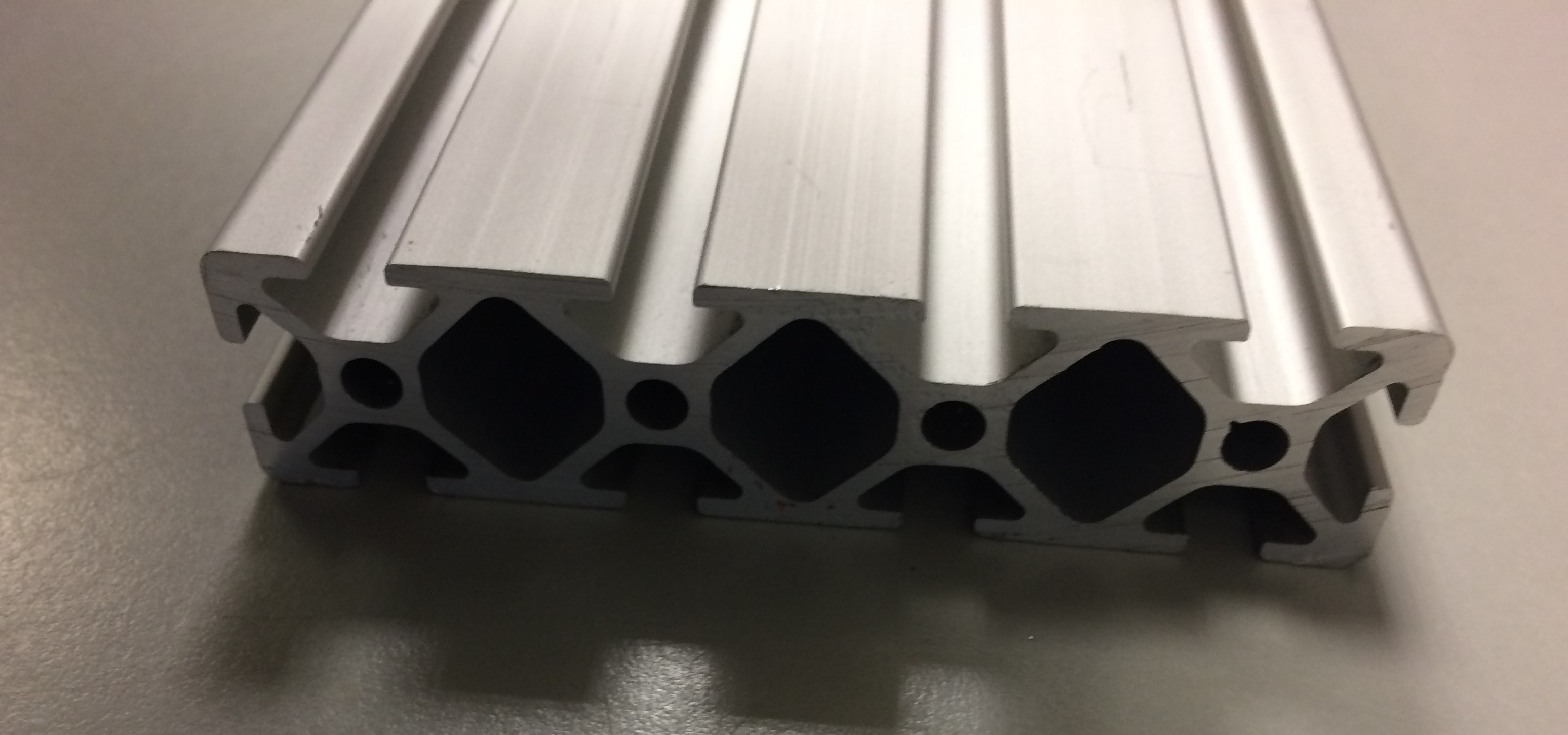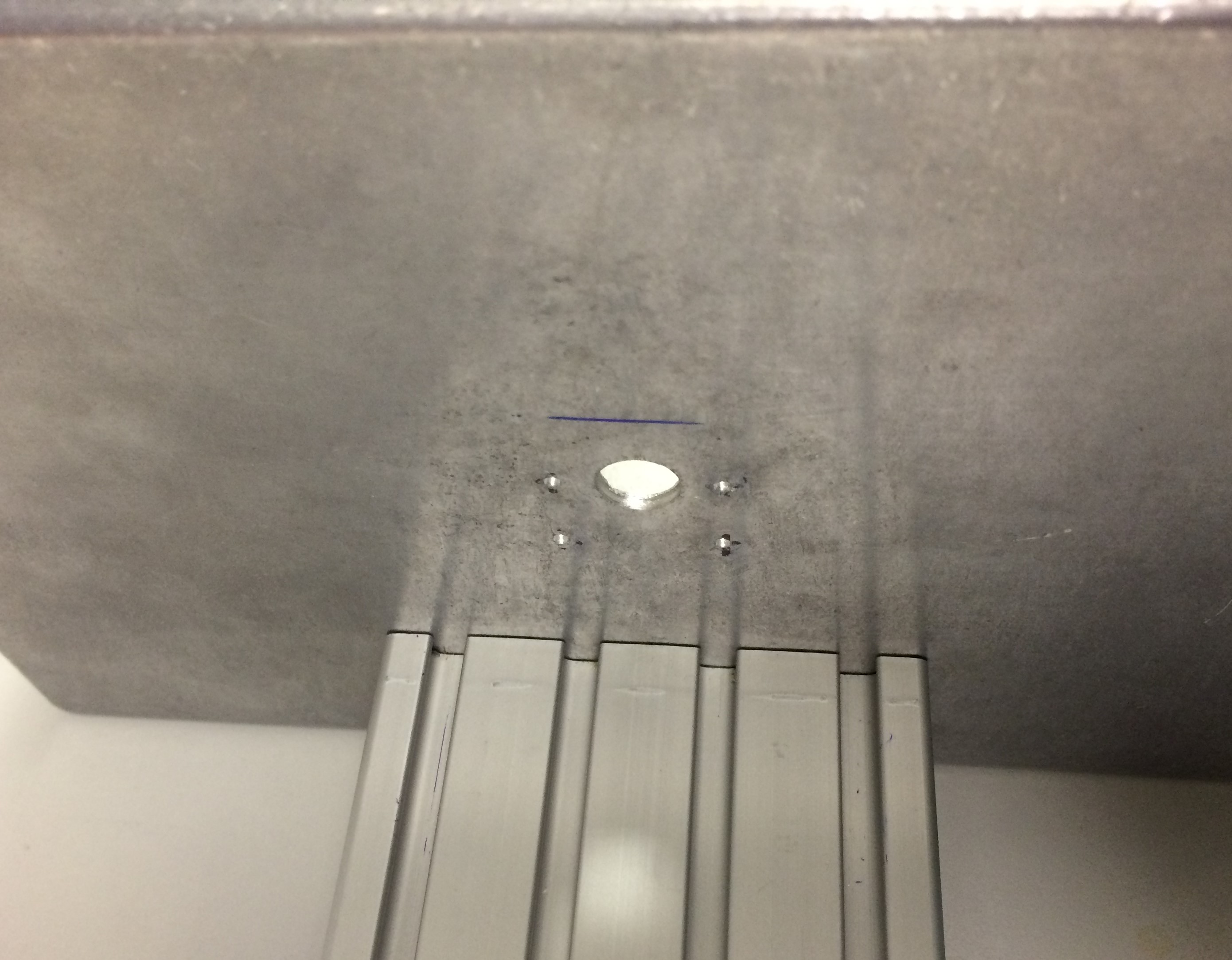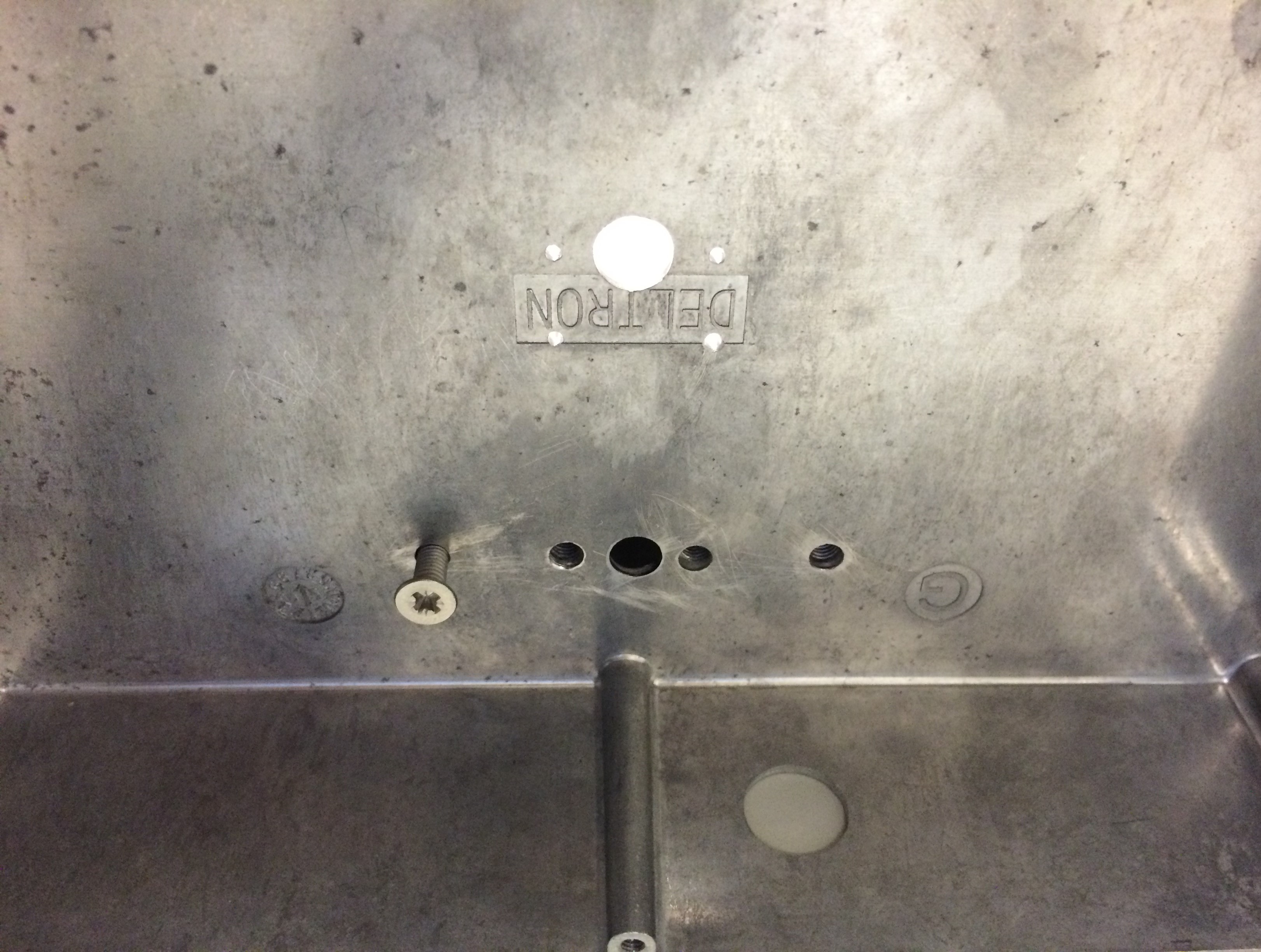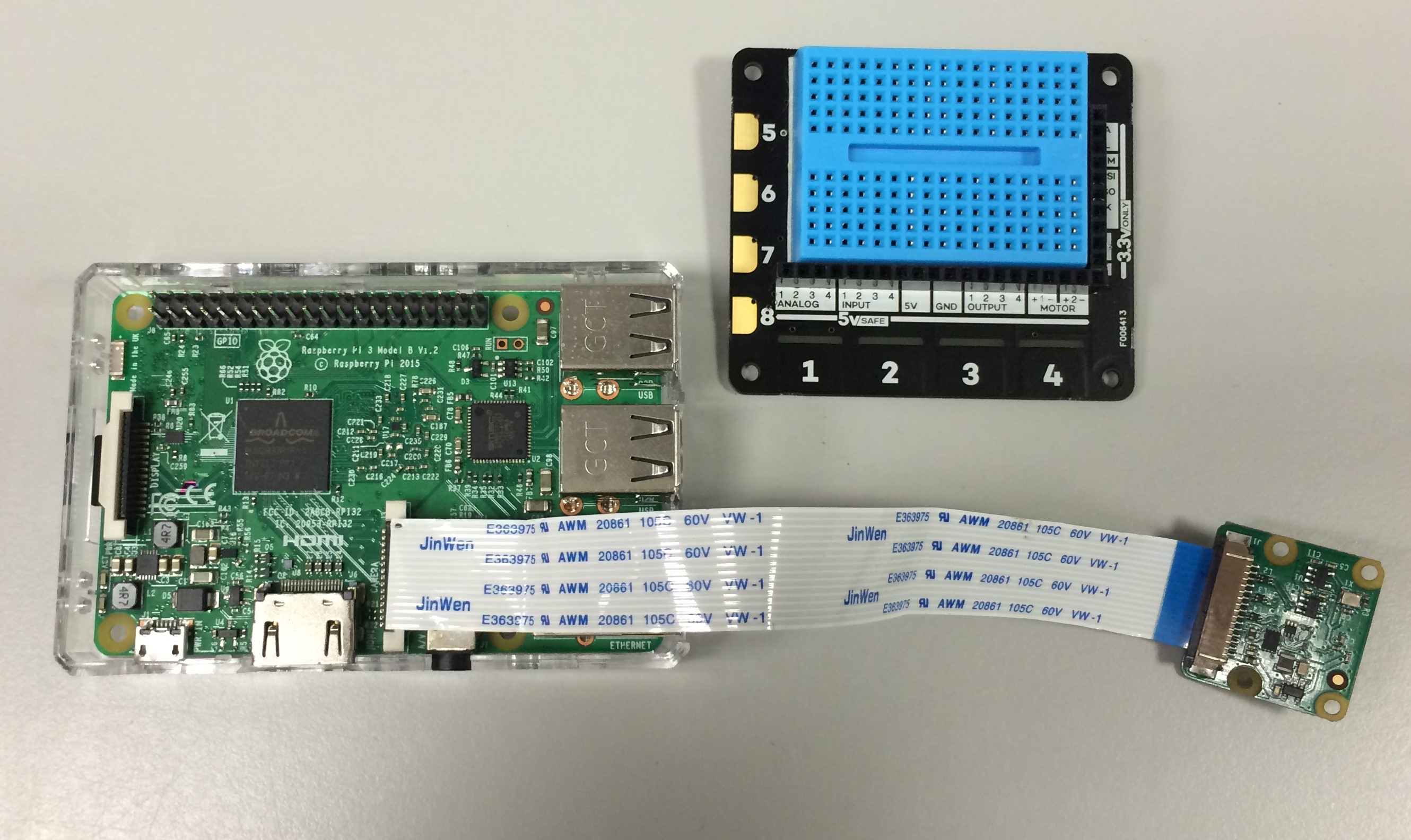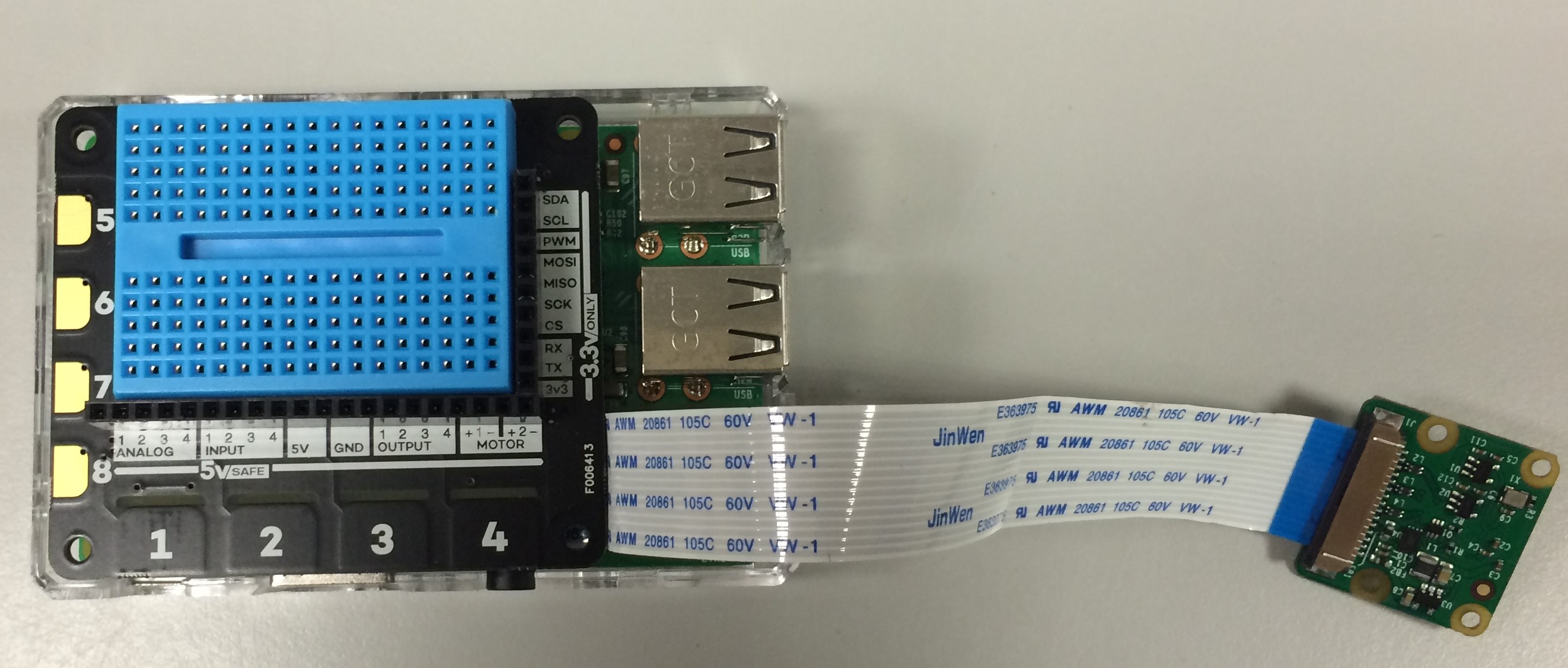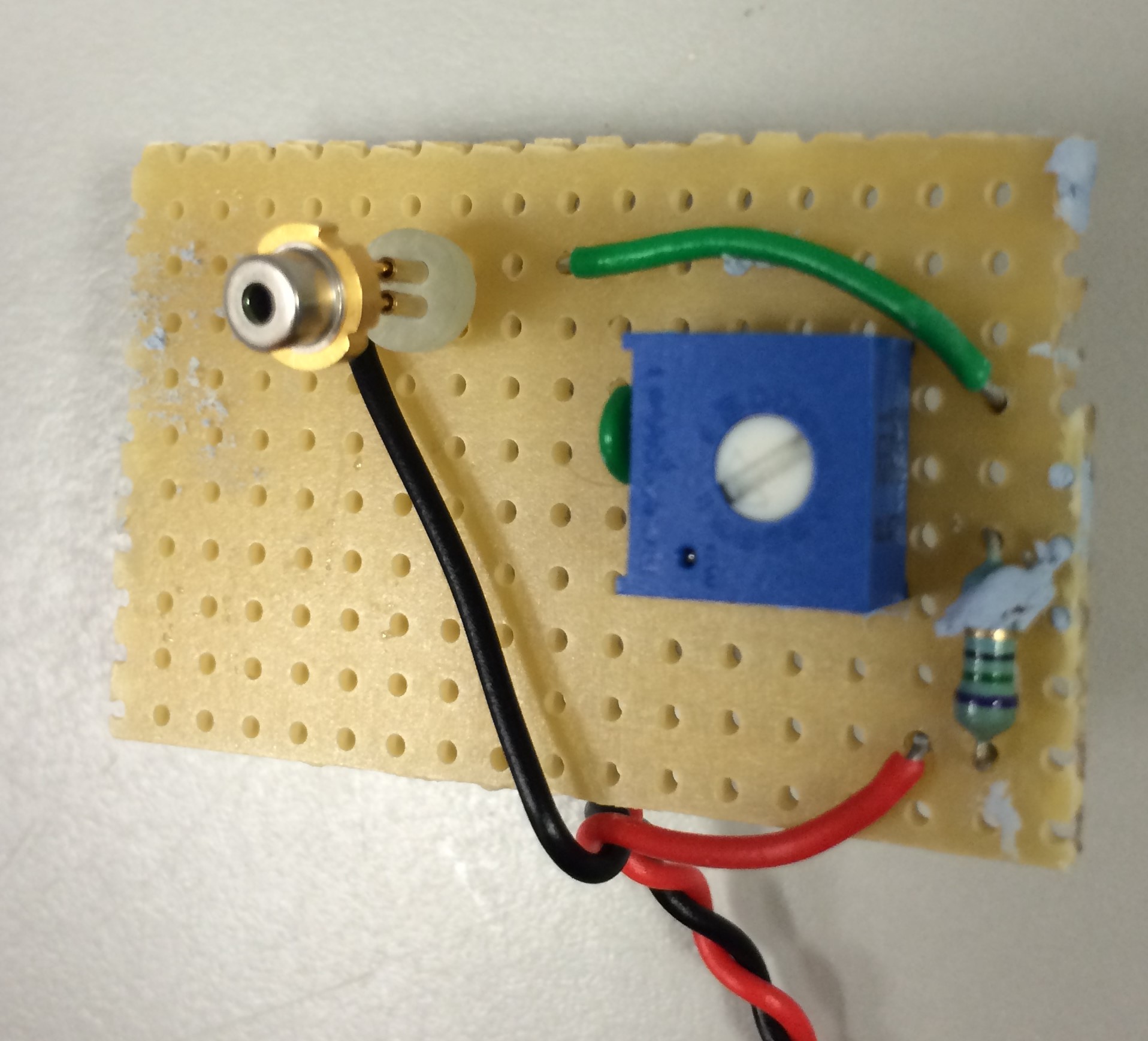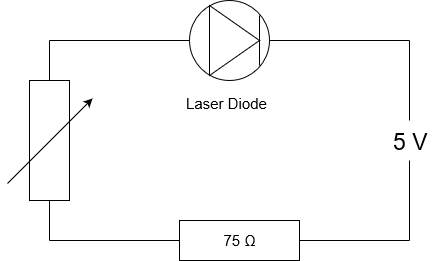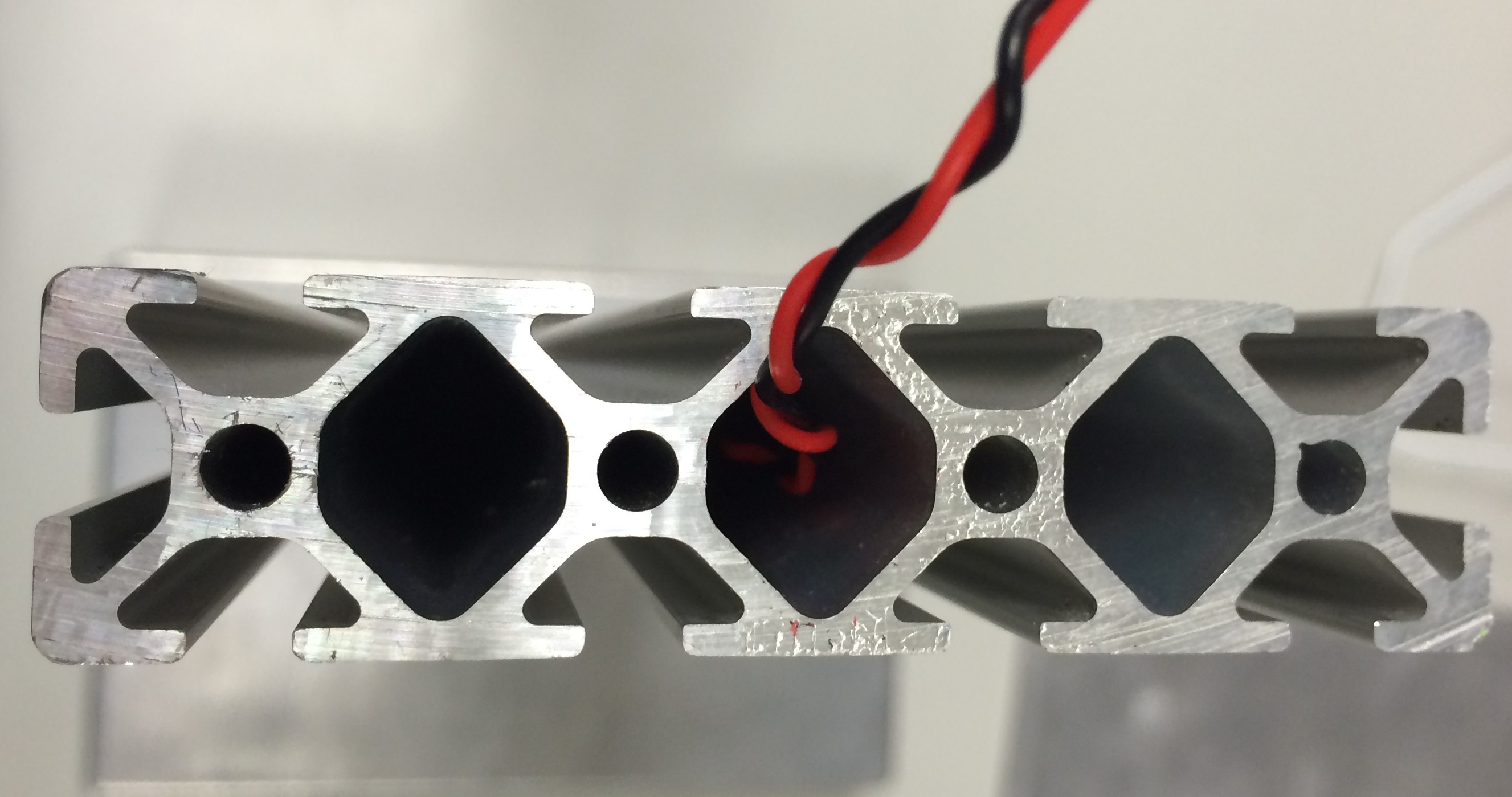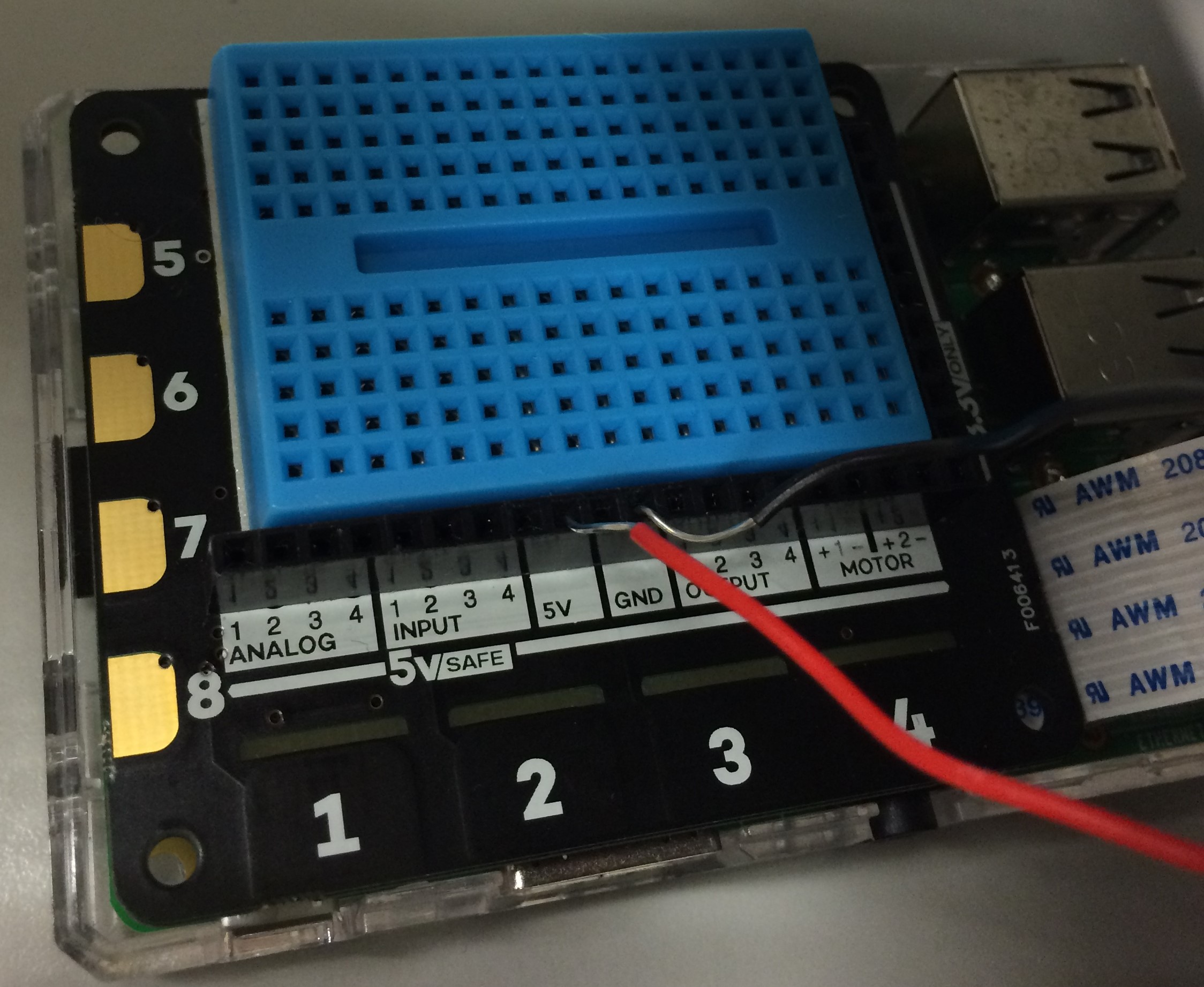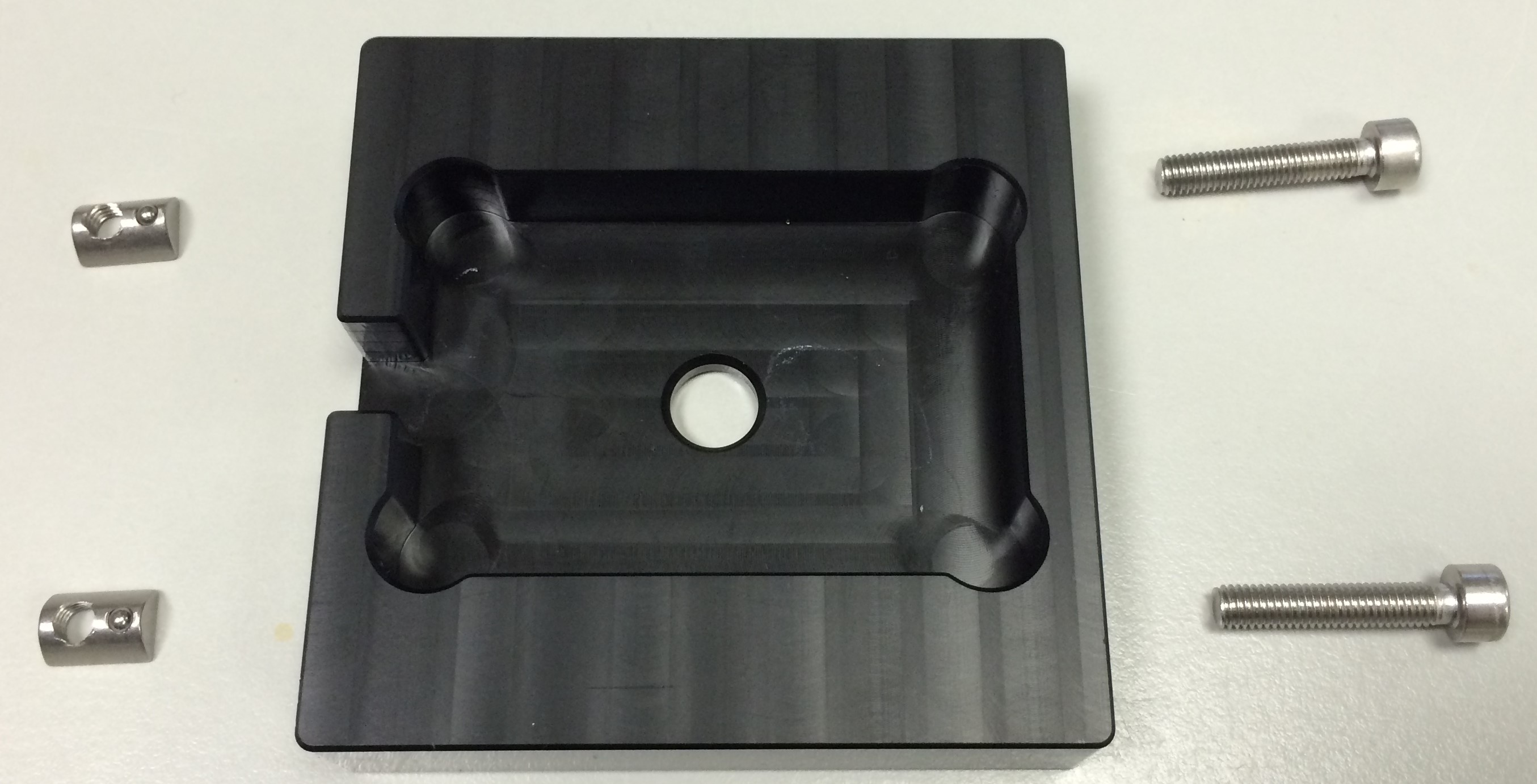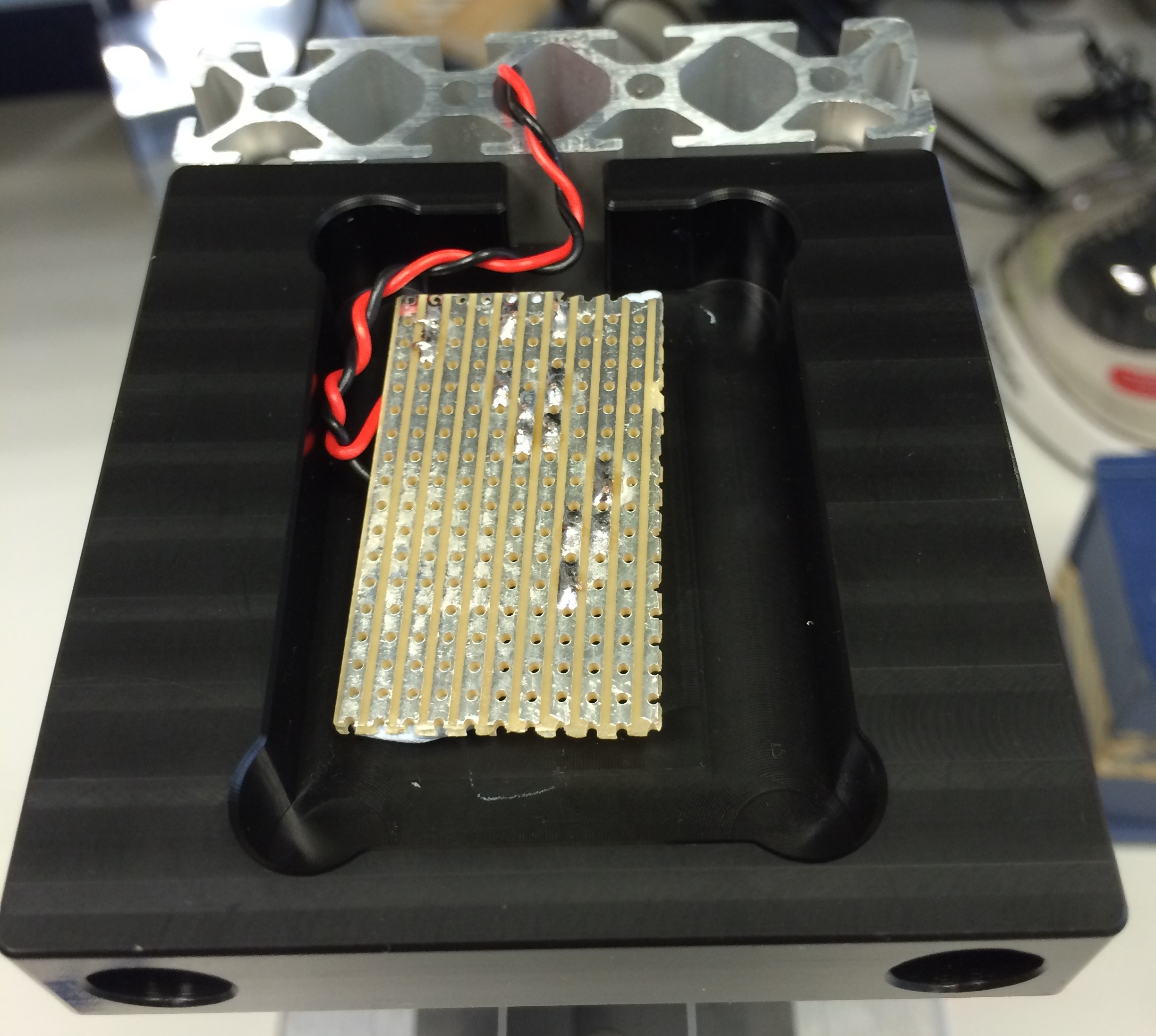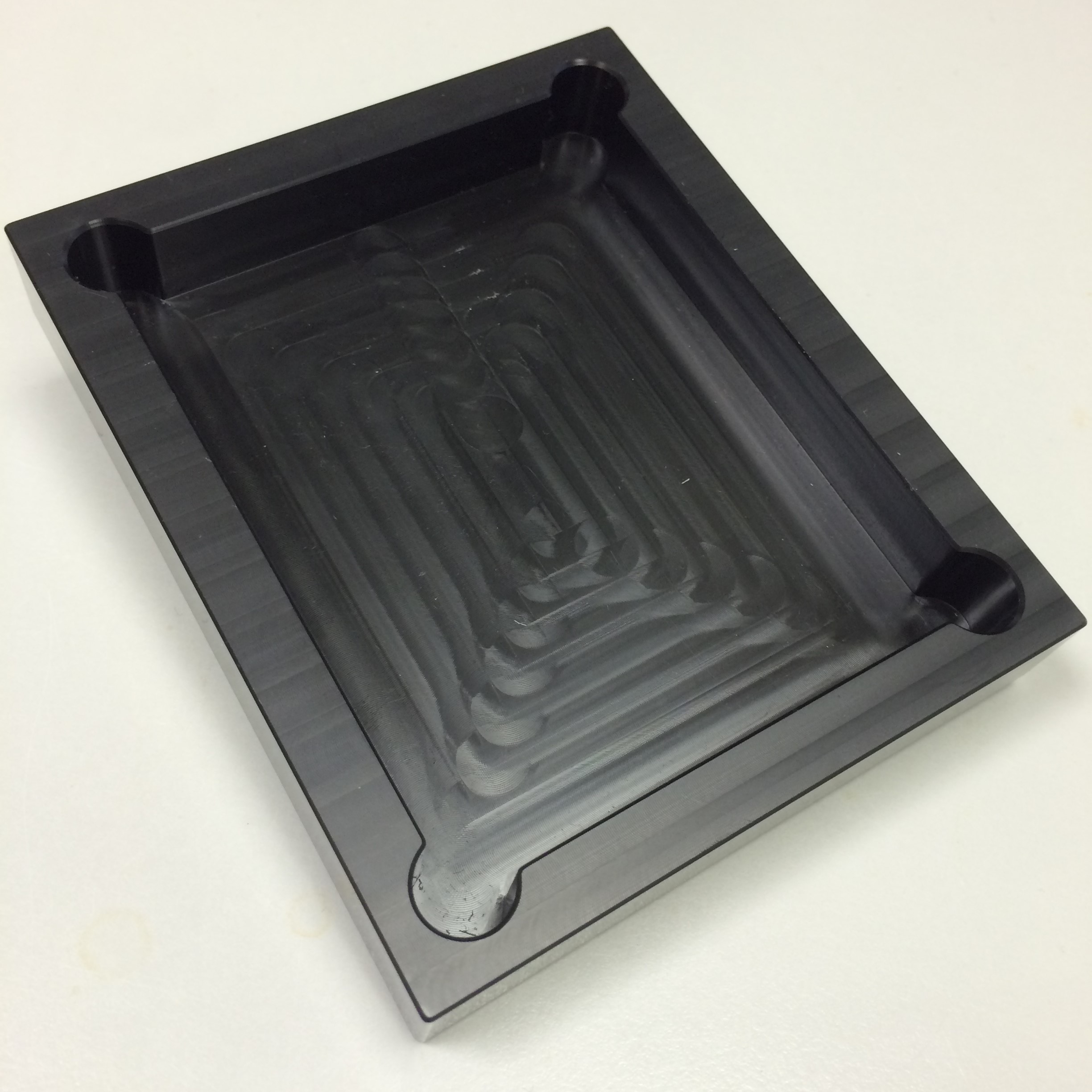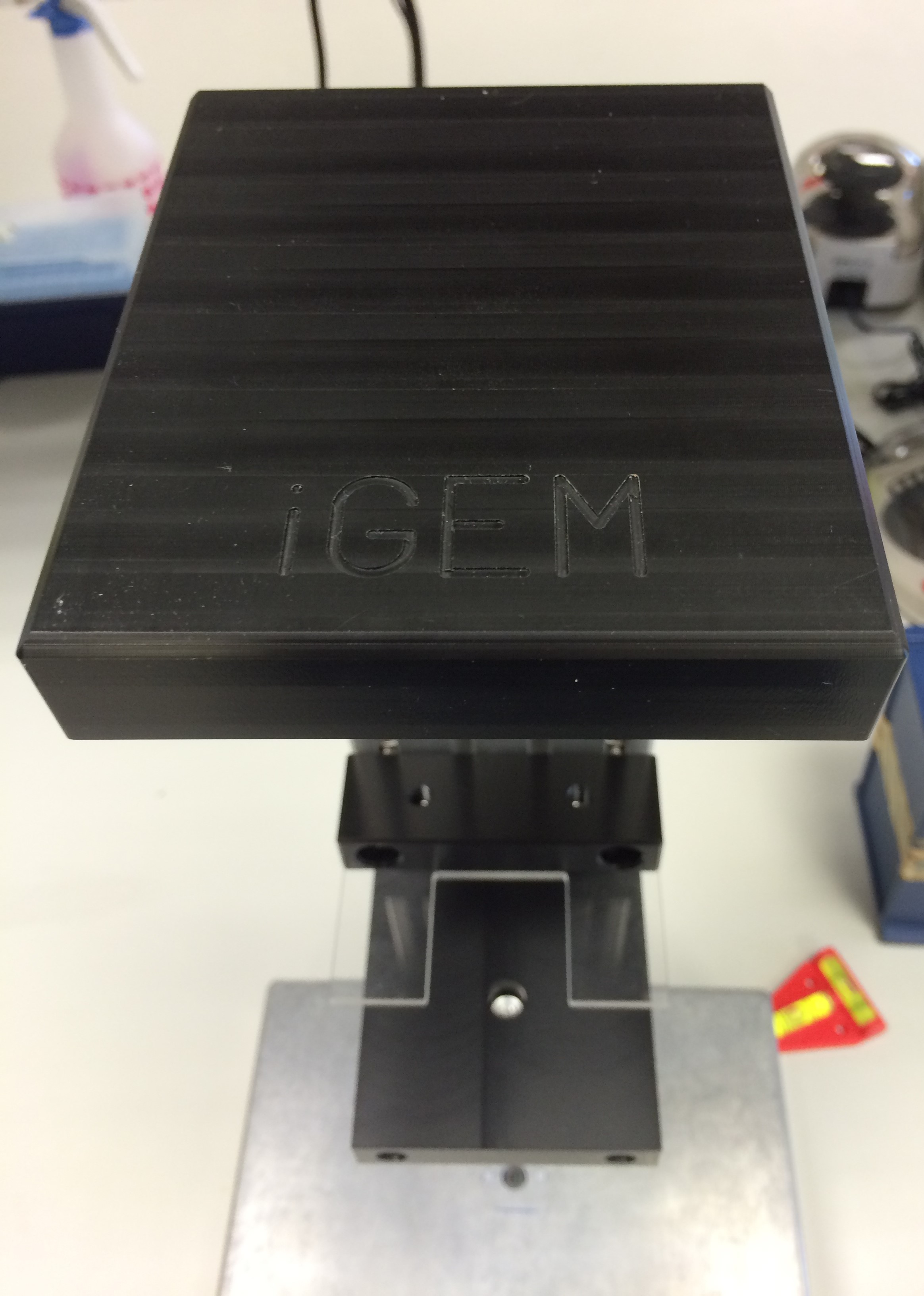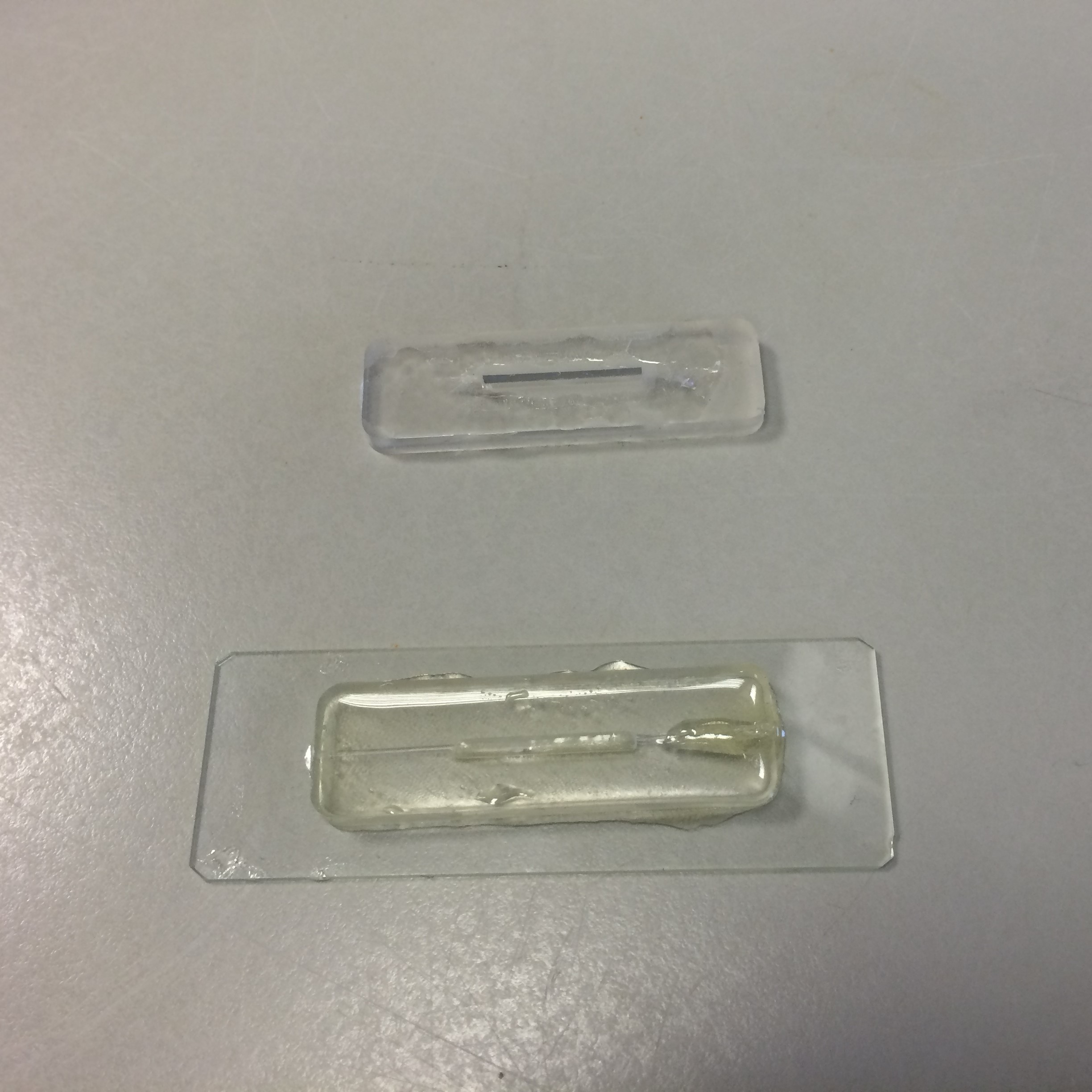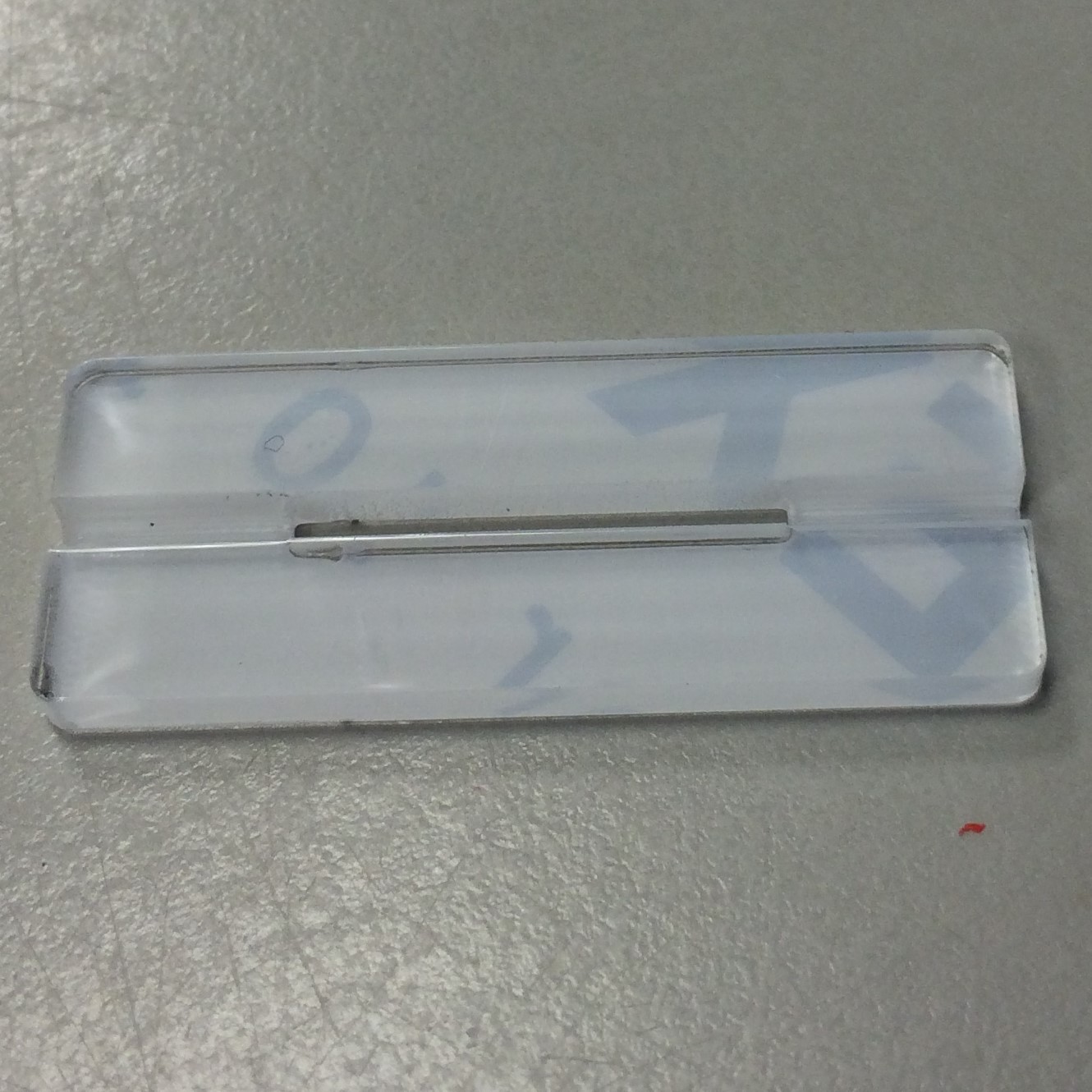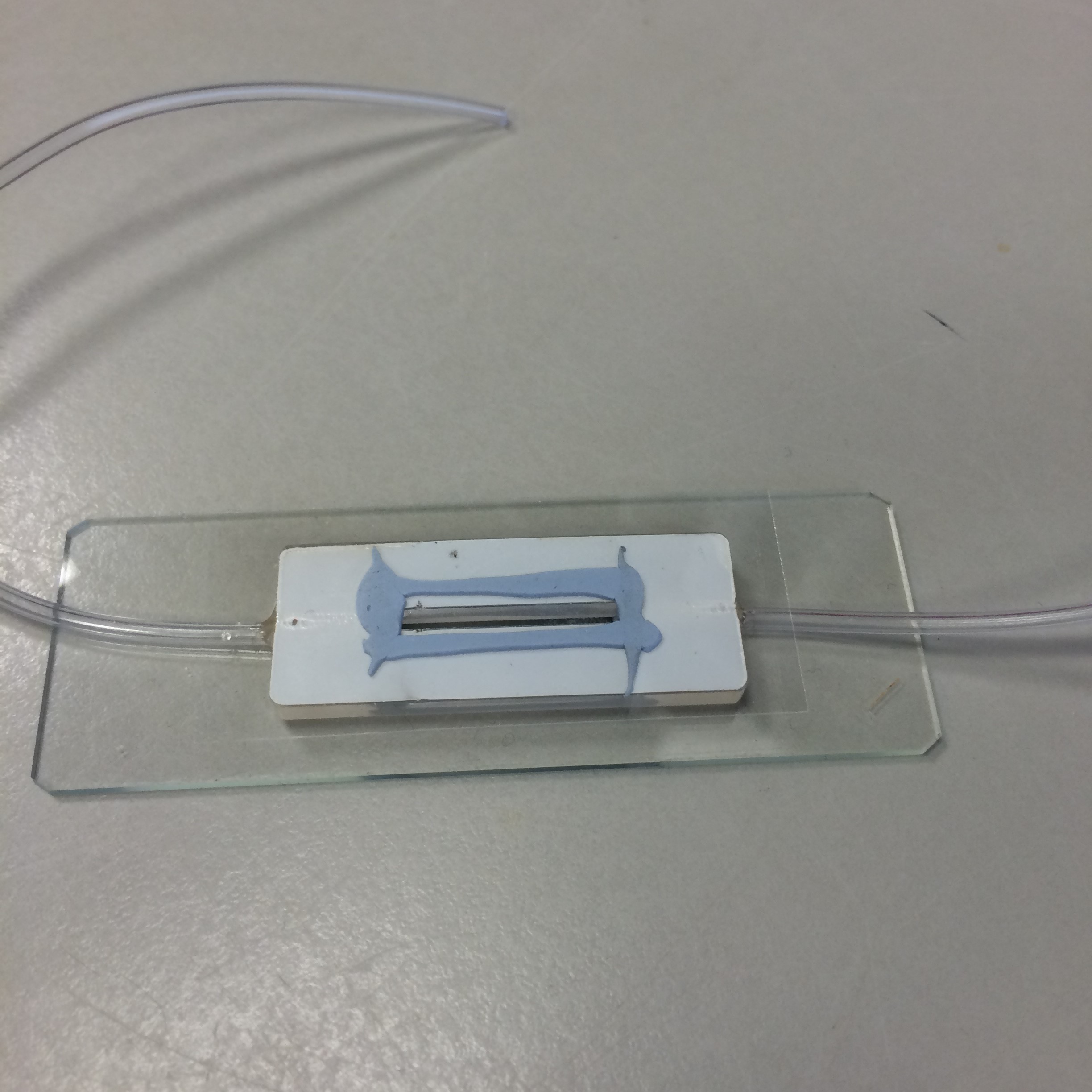Joe McKeown (Talk | contribs) |
Joe McKeown (Talk | contribs) |
||
| (30 intermediate revisions by the same user not shown) | |||
| Line 24: | Line 24: | ||
</div> | </div> | ||
<div class="text-left" style="margin: 0px;"> | <div class="text-left" style="margin: 0px;"> | ||
| − | <p style="font-size: 18px;">As outlined on the <a style="color: # | + | <p style="font-size: 18px;">As outlined on the <a style="color: #0000ff;" href="//2017.igem.org/Team:York/Description">Description</a> page, we made our microscope out of an aluminium diecast box, a piece of profile extrusion and some plastic blocks. The designs are available via our Downloads page. Once all the parts are acquired, the following assembly process should be used. We have provided step by step instructions, below.</p> |
</div> | </div> | ||
<br style="line-height: 10px;"> | <br style="line-height: 10px;"> | ||
| Line 173: | Line 173: | ||
<p style="text-align: center; font-size: 20px;"><strong>Build the Circuitry</strong><br></p> | <p style="text-align: center; font-size: 20px;"><strong>Build the Circuitry</strong><br></p> | ||
<div class="row"> | <div class="row"> | ||
| + | <div class="col-md-2"> | ||
| + | </div> | ||
<div class="col-md-3"> | <div class="col-md-3"> | ||
<center> | <center> | ||
<ul style="list-style: none;"> | <ul style="list-style: none;"> | ||
| + | <li><br></li> | ||
<li> | <li> | ||
<div style="border-style: solid; border-color: #162844; border-radius: 25px;"> | <div style="border-style: solid; border-color: #162844; border-radius: 25px;"> | ||
| − | <img width="100%" style="border-style: solid; border-color: #162844; border-radius: 25px;" src=""> | + | <img width="100%" style="border-style: solid; border-color: #162844; border-radius: 25px;" src="//2017.igem.org/wiki/images/f/f9/IGEM-York-Circuitry.jpg"> |
</div> | </div> | ||
</li> | </li> | ||
| Line 184: | Line 187: | ||
<center> | <center> | ||
</div> | </div> | ||
| − | <div class="col-md- | + | <div class="col-md-5"> |
<center> | <center> | ||
<ul style="list-style: none;"> | <ul style="list-style: none;"> | ||
| − | |||
<li> | <li> | ||
| − | <div style="border-style: solid; border-color: #162844; border-radius: 25px;"> | + | <div style="background-color: #fff; border-style: solid; border-color: #162844; border-radius: 25px;"> |
| − | <img width="100%" style="border-style: solid; border-color: #162844; border-radius: 25px;" src=""> | + | <img width="100%" style="border-style: solid; border-color: #162844; border-radius: 25px;" src="//2017.igem.org/wiki/images/3/33/IGEM-York-CircuitDiagram.png"> |
</div> | </div> | ||
</li> | </li> | ||
| Line 196: | Line 198: | ||
<center> | <center> | ||
</div> | </div> | ||
| − | <div class="col-md- | + | <div class="col-md-2"> |
| + | </div> | ||
| + | </div> | ||
| + | <p style="font-size: 18px; text-align: center;">We used a 635 nm <a style="color: #0000ff;" href="//www.thorlabs.com/thorproduct.cfm?partnumber=L635P5">laser diode</a> and corresponding <a style="color: #0000ff;" href="//www.thorlabs.com/thorproduct.cfm?partnumber=S7060R">socket</a> from Thorlabs. Soldering the socket prevents heat damage to the diode itself. Our variable resistor (potentiometer) had a maximum value of 200 Ω.</p> | ||
| + | </center> | ||
| + | <!---------------------------------------------------------------------------------------------------------------------------> | ||
| + | <br><hr><br> | ||
| + | <!---------------------------------------------------------------------------------------------------------------------------> | ||
| + | <center> | ||
| + | <p style="text-align: center; font-size: 20px;"><strong>Connect the Laser</strong><br></p> | ||
| + | <div class="row"> | ||
| + | <div class="col-md-2"> | ||
| + | </div> | ||
| + | <div class="col-md-4"> | ||
<center> | <center> | ||
<ul style="list-style: none;"> | <ul style="list-style: none;"> | ||
| + | <li><br></li> | ||
<li> | <li> | ||
<div style="border-style: solid; border-color: #162844; border-radius: 25px;"> | <div style="border-style: solid; border-color: #162844; border-radius: 25px;"> | ||
| − | <img width="100%" style="border-style: solid; border-color: #162844; border-radius: 25px;" src=""> | + | <img width="100%" style="border-style: solid; border-color: #162844; border-radius: 25px;" src="//2017.igem.org/wiki/images/3/3a/IGEM-York-Cable-Feeding.jpg"> |
</div> | </div> | ||
</li> | </li> | ||
| Line 207: | Line 223: | ||
<center> | <center> | ||
</div> | </div> | ||
| − | <div class="col-md- | + | <div class="col-md-4"> |
<center> | <center> | ||
<ul style="list-style: none;"> | <ul style="list-style: none;"> | ||
<li> | <li> | ||
<div style="border-style: solid; border-color: #162844; border-radius: 25px;"> | <div style="border-style: solid; border-color: #162844; border-radius: 25px;"> | ||
| − | <img width="100%" style="border-style: solid; border-color: #162844; border-radius: 25px;" src=""> | + | <img width="100%" style="border-style: solid; border-color: #162844; border-radius: 25px;" src="//2017.igem.org/wiki/images/e/eb/IGEM-York-Connect-Laser.jpg"> |
</div> | </div> | ||
</li> | </li> | ||
</ul> | </ul> | ||
<center> | <center> | ||
| + | </div> | ||
| + | <div class="col-md-2"> | ||
</div> | </div> | ||
</div> | </div> | ||
| − | <p style="font-size: 18px; text-align: center;"></p> | + | <p style="font-size: 18px; text-align: center;">Feed the wires from the circuitry through the profile extrusion, as shown, then connect the positive to the Explorer Hat's 5V output and negative to ground. At this point, the Pi can be sealed inside the diecast box, by adding the base plate.</p> |
| + | <center> | ||
| + | <div class="row"> | ||
| + | <div class="col-md-3"></div> | ||
| + | <div class="col-md-6" style="border-style: solid; border-color: #162844; border-radius: 25px; padding: 0;"> | ||
| + | <img style="border-style: solid; border-color: #162844; border-radius: 25px;" src="//2017.igem.org/wiki/images/e/ee/IGEM-York-Close-Base.jpg" width="100%"> | ||
| + | </div> | ||
| + | <div class="col-md-3"></div> | ||
| + | </div> | ||
| + | </center> | ||
</center> | </center> | ||
<!---------------------------------------------------------------------------------------------------------------------------> | <!---------------------------------------------------------------------------------------------------------------------------> | ||
| Line 230: | Line 257: | ||
<center> | <center> | ||
<ul style="list-style: none;"> | <ul style="list-style: none;"> | ||
| + | <li><br></li> | ||
<li> | <li> | ||
<div style="border-style: solid; border-color: #162844; border-radius: 25px;"> | <div style="border-style: solid; border-color: #162844; border-radius: 25px;"> | ||
| − | <img width="100%" style="border-style: solid; border-color: #162844; border-radius: 25px;" src=""> | + | <img width="100%" style="border-style: solid; border-color: #162844; border-radius: 25px;" src="//2017.igem.org/wiki/images/f/f1/IGEM-York-Laser-Platform-Screws.jpg"> |
</div> | </div> | ||
</li> | </li> | ||
| Line 244: | Line 272: | ||
<li> | <li> | ||
<div style="border-style: solid; border-color: #162844; border-radius: 25px;"> | <div style="border-style: solid; border-color: #162844; border-radius: 25px;"> | ||
| − | <img width="100%" style="border-style: solid; border-color: #162844; border-radius: 25px;" src=""> | + | <img width="100%" style="border-style: solid; border-color: #162844; border-radius: 25px;" src="//2017.igem.org/wiki/images/5/5f/IGEM-York-Laser-Platform-Screws-Attached.jpg"> |
</div> | </div> | ||
</li> | </li> | ||
| Line 255: | Line 283: | ||
<li> | <li> | ||
<div style="border-style: solid; border-color: #162844; border-radius: 25px;"> | <div style="border-style: solid; border-color: #162844; border-radius: 25px;"> | ||
| − | <img width="100%" style="border-style: solid; border-color: #162844; border-radius: 25px;" src=""> | + | <img width="100%" style="border-style: solid; border-color: #162844; border-radius: 25px;" src="//2017.igem.org/wiki/images/0/06/IGEM-York-Laser-Platform-Screws-Attached-to-Neck.jpg"> |
</div> | </div> | ||
</li> | </li> | ||
| Line 266: | Line 294: | ||
<li> | <li> | ||
<div style="border-style: solid; border-color: #162844; border-radius: 25px;"> | <div style="border-style: solid; border-color: #162844; border-radius: 25px;"> | ||
| − | <img width="100%" style="border-style: solid; border-color: #162844; border-radius: 25px;" src=""> | + | <img width="100%" style="border-style: solid; border-color: #162844; border-radius: 25px;" src="//2017.igem.org/wiki/images/c/c1/IGEM-York-Laser-Platform-in-Place.jpg"> |
</div> | </div> | ||
</li> | </li> | ||
| Line 273: | Line 301: | ||
</div> | </div> | ||
</div> | </div> | ||
| − | <p style="font-size: 18px; text-align: center;"></ | + | <p style="font-size: 18px; text-align: center;">Attach the screws and fixings to the platform. (We used Item <a style="color: #0000ff;" href="//product.item24.co.uk/en/home/products/product-catalogue/productdetails/products/construction-profiles-5/profile-5-80x20-natural-37086.html">profile extrusion</a>, so we used their <a style="color: #0000ff;" href="//product.item24.co.uk/en/home/products/product-catalogue/productdetails/products/t-slot-nuts-st-1/t-slot-nut-5-st-m5-bright-zinc-plated-37001.html">T-slot nut</a> fixings.) Then, slide each of the platforms into place.</p> |
| − | + | ||
| − | + | ||
| − | < | + | |
| − | + | ||
| − | + | ||
| − | + | ||
<div class="row"> | <div class="row"> | ||
| − | <div class="col-md- | + | <div class="col-md-2"> |
| + | </div> | ||
| + | <div class="col-md-4"> | ||
<center> | <center> | ||
<ul style="list-style: none;"> | <ul style="list-style: none;"> | ||
<li> | <li> | ||
<div style="border-style: solid; border-color: #162844; border-radius: 25px;"> | <div style="border-style: solid; border-color: #162844; border-radius: 25px;"> | ||
| − | <img width="100%" style="border-style: solid; border-color: #162844; border-radius: 25px;" src=""> | + | <img width="100%" style="border-style: solid; border-color: #162844; border-radius: 25px;" src="//2017.igem.org/wiki/images/e/e5/IGEM-York-CircuitryCover-Real.jpg"> |
</div> | </div> | ||
</li> | </li> | ||
| Line 292: | Line 316: | ||
<center> | <center> | ||
</div> | </div> | ||
| − | <div class="col-md- | + | <div class="col-md-4"> |
<center> | <center> | ||
<ul style="list-style: none;"> | <ul style="list-style: none;"> | ||
| Line 298: | Line 322: | ||
<li> | <li> | ||
<div style="border-style: solid; border-color: #162844; border-radius: 25px;"> | <div style="border-style: solid; border-color: #162844; border-radius: 25px;"> | ||
| − | <img width="100%" style="border-style: solid; border-color: #162844; border-radius: 25px;" src=""> | + | <img width="100%" style="border-style: solid; border-color: #162844; border-radius: 25px;" src="//2017.igem.org/wiki/images/d/dc/IGEM-York-CircuitryCover-Top.jpg"> |
</div> | </div> | ||
</li> | </li> | ||
| Line 304: | Line 328: | ||
<center> | <center> | ||
</div> | </div> | ||
| − | <div class="col-md- | + | <div class="col-md-2"> |
| − | + | ||
| − | + | ||
| − | + | ||
| − | + | ||
| − | + | ||
| − | + | ||
| − | + | ||
| − | + | ||
| − | + | ||
</div> | </div> | ||
| − | + | </div> | |
| + | <p style="font-size: 18px; text-align: center;">Finally, add the top cover to conceal the circuitry.</p> | ||
| + | </center> | ||
| + | <!---------------------------------------------------------------------------------------------------------------------------> | ||
| + | <br><hr><br> | ||
| + | <!---------------------------------------------------------------------------------------------------------------------------> | ||
| + | <center> | ||
| + | <p style="text-align: center; font-size: 40px;"><strong>Congratulations!</strong><br></p> | ||
| + | <div class="row"> | ||
| + | <div style="width: 30%;"> | ||
| + | </div> | ||
| + | <div style="width: 40%;"> | ||
<center> | <center> | ||
<ul style="list-style: none;"> | <ul style="list-style: none;"> | ||
<li> | <li> | ||
<div style="border-style: solid; border-color: #162844; border-radius: 25px;"> | <div style="border-style: solid; border-color: #162844; border-radius: 25px;"> | ||
| − | <img width="100%" style="border-style: solid; border-color: #162844; border-radius: 25px;" src=""> | + | <img width="100%" style="border-style: solid; border-color: #162844; border-radius: 25px;" src="//2017.igem.org/wiki/images/1/18/IGEM-York-Full-Assembly.jpg"> |
</div> | </div> | ||
</li> | </li> | ||
</ul> | </ul> | ||
<center> | <center> | ||
| + | </div> | ||
| + | <div style="width: 30%;"> | ||
</div> | </div> | ||
</div> | </div> | ||
| − | <p style="font-size: | + | <p style="font-size: 24px; text-align: center;">Well done! You now have an assembled Digital Inline Holographic Microscope!</p> |
</center> | </center> | ||
</div> | </div> | ||
| Line 338: | Line 366: | ||
<div class="container" style="background-color: rgba(224,245,222,0.9); color: rgb(11,33,10); border-style: solid; border-color: rgb(11,33,10); border-radius: 25px;"> | <div class="container" style="background-color: rgba(224,245,222,0.9); color: rgb(11,33,10); border-style: solid; border-color: rgb(11,33,10); border-radius: 25px;"> | ||
<div class="text-center"> | <div class="text-center"> | ||
| − | <h1> | + | <h1>Milli-fluidic Analysis Chamber</h1> |
</div> | </div> | ||
<div class="text-left" style="margin: 0px;"> | <div class="text-left" style="margin: 0px;"> | ||
| − | <p style="font-size: 18px;"> | + | <p style="font-size: 18px;">We have written a protocol detailing the assembly of both iterations of our milli-fluidic chamber. One uses PDMS and the other uses poly-acryl to form the chamber itself while both make use of glass slides.</p> |
| + | <p style="font-size: 18px;">See the images below for the end results once the protocol has been followed.</p> | ||
| + | <center> | ||
| + | <div class="row"> | ||
| + | <div class="col-md-4"> | ||
| + | <center> | ||
| + | <ul style="list-style: none;"> | ||
| + | <li> | ||
| + | <div style="border-style: solid; border-color: rgb(11,33,10); border-radius: 25px;"> | ||
| + | <img width="100%" style="border-style: solid; border-color: rgb(11,33,10); border-radius: 25px;" src="//2017.igem.org/wiki/images/c/c0/IGEM-York-PDMS-and-PDMSChamber.jpg"> | ||
| + | </div> | ||
| + | </li> | ||
| + | <li><em>Moulded PDMS and PDMS constructed chamber.</em></li> | ||
| + | </ul> | ||
| + | <center> | ||
| + | </div> | ||
| + | <div class="col-md-4"> | ||
| + | <center> | ||
| + | <ul style="list-style: none;"> | ||
| + | <li> | ||
| + | <div style="border-style: solid; border-color: rgb(11,33,10); border-radius: 25px;"> | ||
| + | <img width="100%" style="border-style: solid; border-color: rgb(11,33,10); border-radius: 25px;" src="//2017.igem.org/wiki/images/1/18/IGEM-York-Polyacryl-Piece-Real.jpg"> | ||
| + | </div> | ||
| + | </li> | ||
| + | <li><em>Poly-acryl piece.</em></li> | ||
| + | </ul> | ||
| + | <center> | ||
| + | </div> | ||
| + | <div class="col-md-4"> | ||
| + | <center> | ||
| + | <ul style="list-style: none;"> | ||
| + | <li> | ||
| + | <div style="border-style: solid; border-color: rgb(11,33,10); border-radius: 25px;"> | ||
| + | <img width="100%" style="border-style: solid; border-color: rgb(11,33,10); border-radius: 25px;" src="//2017.igem.org/wiki/images/3/3d/IGEM-York-Polyacryl-Chamber-Real.jpg"> | ||
| + | </div> | ||
| + | </li> | ||
| + | <li><em>Poly-acryl constructed chamber.</em></li> | ||
| + | </ul> | ||
| + | <center> | ||
| + | </div> | ||
| + | </div> | ||
| + | </center> | ||
| + | <p style="font-size: 18px;">Please keep in mind when using this chamber design (or similar) that, due to it's low volume capacity, a slow pumping rate is required to prevent motion blur during observations. We used a 3V peristaltic pump with a flow rate on order millilitres, though this was still considerably faster than our camera was able to capture. Fortunately, with small peristaltic pumps, the flow is not constant; there are periods wherein the fluid stops moving completely. This allows for non-blurred images to be captured.</p> | ||
</div> | </div> | ||
| + | <br style="line-height: 10px;"> | ||
</div> | </div> | ||
</section> | </section> | ||
Latest revision as of 16:29, 31 October 2017
Upright DIHM
As outlined on the Description page, we made our microscope out of an aluminium diecast box, a piece of profile extrusion and some plastic blocks. The designs are available via our Downloads page. Once all the parts are acquired, the following assembly process should be used. We have provided step by step instructions, below.
Assembly
Connect the Base and Profile Extrusion
Tap the holes in the profile extrusion so that it can be screwed onto the base as shown.
Prepare the Raspberry Pi
Connect the Explorer hat PRO and Camera Module V2 to the Raspberry Pi 3 as in the images. Note that we removed the lens from the camera.
Connect the Raspberry Pi
Screw the Camera into the position shown using nylon (non-conductive) screws. Connect the power cable to the Pi through the back of the base. This is also where HDMI/USB connections should be made.
Build the Circuitry
We used a 635 nm laser diode and corresponding socket from Thorlabs. Soldering the socket prevents heat damage to the diode itself. Our variable resistor (potentiometer) had a maximum value of 200 Ω.
Connect the Laser
Feed the wires from the circuitry through the profile extrusion, as shown, then connect the positive to the Explorer Hat's 5V output and negative to ground. At this point, the Pi can be sealed inside the diecast box, by adding the base plate.

Add the Platforms
Attach the screws and fixings to the platform. (We used Item profile extrusion, so we used their T-slot nut fixings.) Then, slide each of the platforms into place.
Finally, add the top cover to conceal the circuitry.
Congratulations!
Well done! You now have an assembled Digital Inline Holographic Microscope!
Milli-fluidic Analysis Chamber
We have written a protocol detailing the assembly of both iterations of our milli-fluidic chamber. One uses PDMS and the other uses poly-acryl to form the chamber itself while both make use of glass slides.
See the images below for the end results once the protocol has been followed.
-
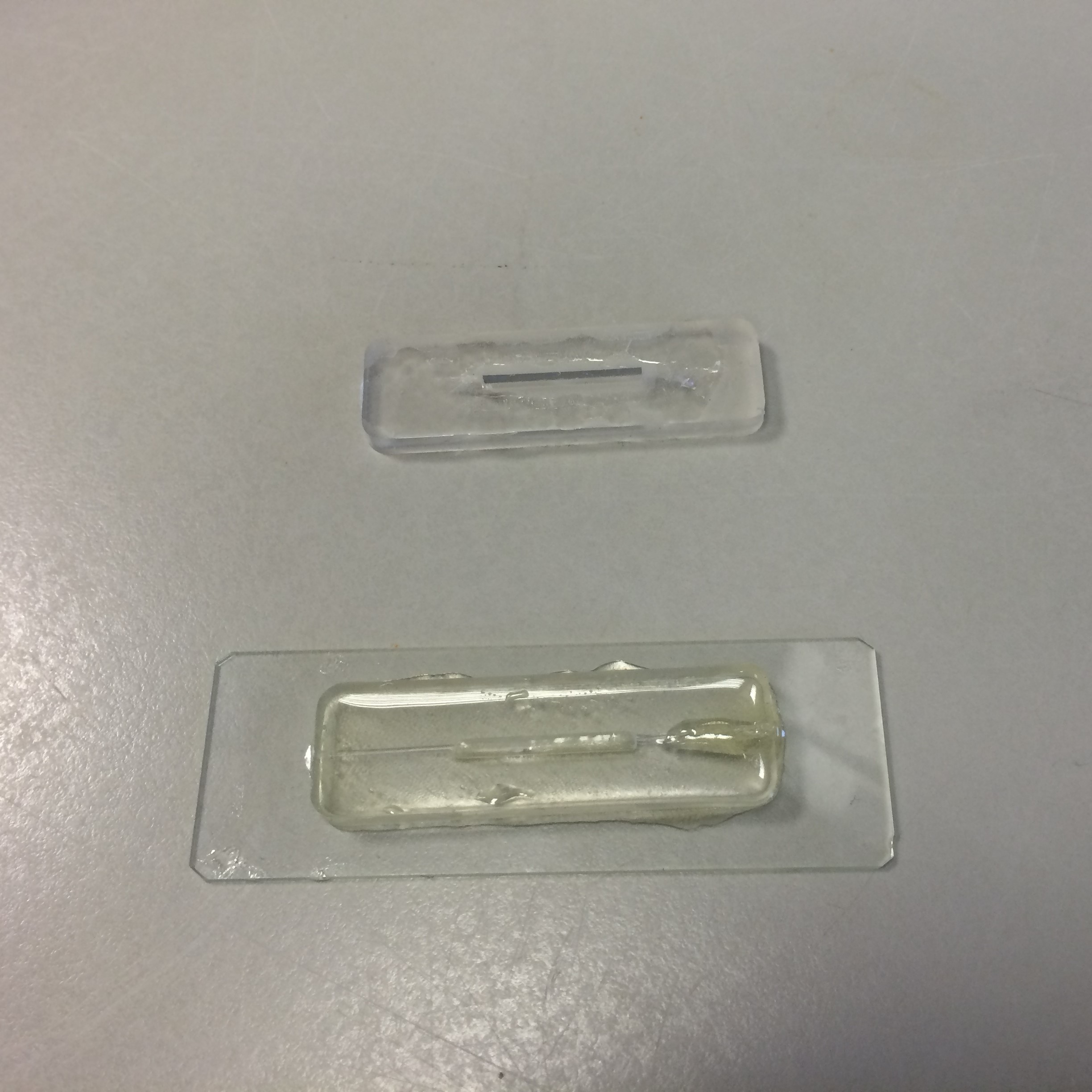
- Moulded PDMS and PDMS constructed chamber.
-
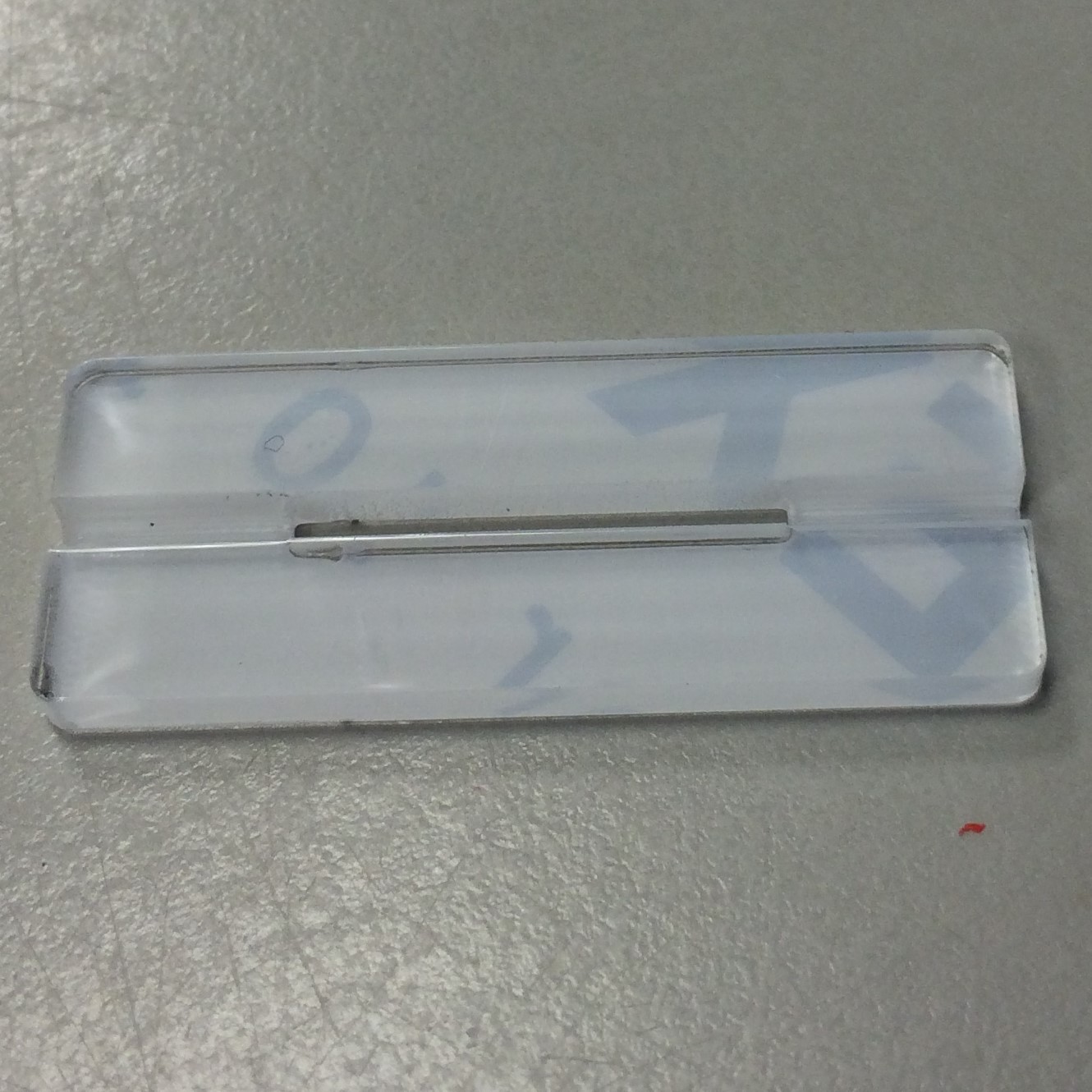
- Poly-acryl piece.
-
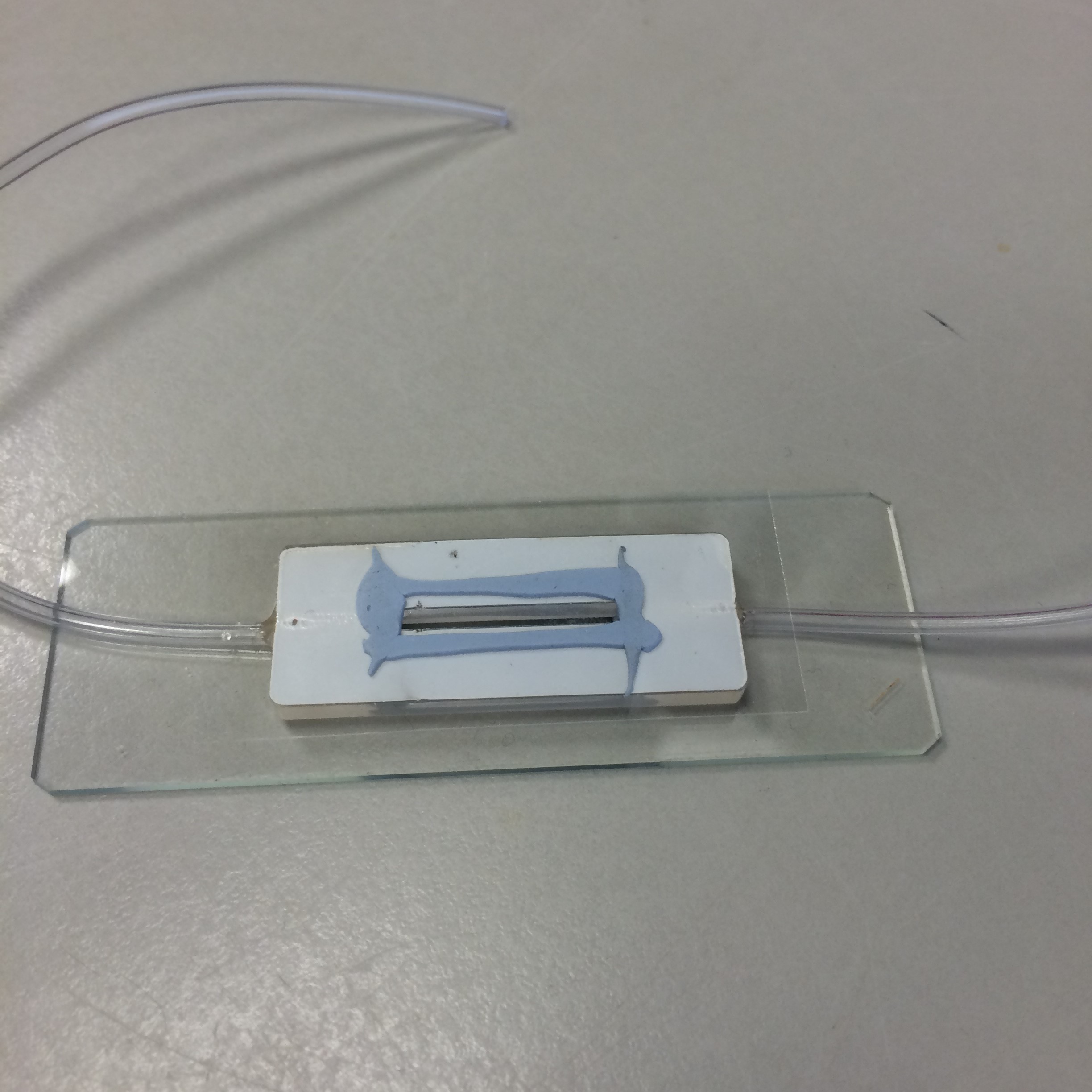
- Poly-acryl constructed chamber.
Please keep in mind when using this chamber design (or similar) that, due to it's low volume capacity, a slow pumping rate is required to prevent motion blur during observations. We used a 3V peristaltic pump with a flow rate on order millilitres, though this was still considerably faster than our camera was able to capture. Fortunately, with small peristaltic pumps, the flow is not constant; there are periods wherein the fluid stops moving completely. This allows for non-blurred images to be captured.